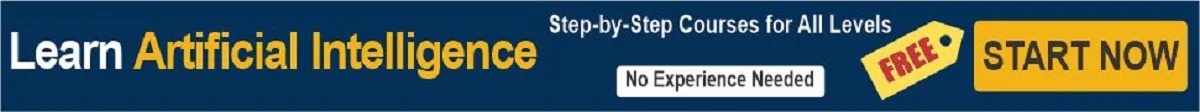Step-By-Step Guidance for Beginners to Design, Train, and Test AI Models on Google Colab’s Free Resources.
Google Colab has become an essential tool for data scientists, AI enthusiasts, and beginners looking to dive into the world of artificial intelligence. As a cloud-based platform, Google Colab AI Model Training offers users the ability to design, train, and test AI models without the need for powerful local hardware. This makes it an ideal choice for students and professionals enrolled in AI courses, such as those offered by OHSC.
Why Choose Google Colab for AI Model Training?
Google Colab is especially well-suited for beginners in AI and data science. With its user-friendly interface and seamless integration with Python libraries like TensorFlow, Keras, and PyTorch, it allows users to get started quickly with AI projects. Whether you are building a simple machine learning model or developing complex deep learning algorithms, Google Colab provides the resources needed to bring your ideas to life.
Key Benefits of Google Colab's Free Resources
-
Free Access to GPUs and TPUs: One of the standout features of Google Colab is its free access to GPUs and TPUs, which significantly accelerates the training of AI models, especially for deep learning projects. This allows beginners to experiment with large datasets and complex algorithms without worrying about hardware limitations.
-
No Local Setup Required: Since Google Colab operates entirely in the cloud, there’s no need for complex installations or worrying about hardware compatibility. This ease of access makes it perfect for those just starting in AI.
At OHSC, we integrate Google Colab AI Model Training into our comprehensive AI courses, allowing students to learn hands-on through real-world applications and practice. Whether you’re a beginner or looking to enhance your skills, Google Colab offers a supportive environment to boost your learning journey.
Setting Up Google Colab for AI Model Training
Creating a Google Account and Accessing Google Colab
Before diving into Google Colab AI Model Training, the first step is to set up a Google account if you don’t have one already. Here’s how to get started:
-
Step 1: Go to Google and click on the "Sign Up" button to create a Google account.
-
Step 2: Once your account is ready, navigate to Google Colab through your browser.
-
Step 3: You’ll be directed to the Colab interface, where you can start creating and running Jupyter notebooks right away. The interface is intuitive, with options for writing Python code, adding markdown text, and visualizing data—all essential components for AI model training.
Choosing the Right Runtime Environment
When working on Google Colab AI Model Training, selecting the appropriate runtime is crucial for optimizing performance and ensuring faster model training.
-
Enabling GPUs and TPUs: By default, Google Colab provides a CPU-based environment, but for AI model training, especially with deep learning, you’ll need to enable GPUs or TPUs. Here’s how to do it:
-
Click on “Runtime” in the top menu.
-
Select “Change runtime type”.
-
In the “Hardware accelerator” dropdown, choose either GPU or TPU.
This will speed up model training by leveraging specialized hardware for computational tasks.
-
Differences Between CPU, GPU, and TPU:
-
CPU (Central Processing Unit): Suitable for smaller tasks but may not be fast enough for deep learning.
-
GPU (Graphics Processing Unit): Offers parallel processing and is much faster than a CPU, ideal for training machine learning models.
-
TPU (Tensor Processing Unit): Google’s custom-built accelerator optimized for tensor computations, providing the best performance for deep learning models.
By understanding and selecting the appropriate environment, students in OHSC’s AI courses can fully harness the power of Google Colab AI Model Training to enhance their learning experience.
Preparing Your Data for AI Model Training
Data Collection and Pre-processing
Before diving into Google Colab AI Model Training, preparing your data is essential to ensure successful model performance. Here’s a breakdown of the key steps involved:
-
Importing Datasets into Google Colab: Google Colab makes it easy to import datasets from various sources, including Google Drive, Kaggle, or even direct uploads from your local computer. For example, to access a dataset from Google Drive:
-
Use the following code to mount your Google Drive:
-
This will allow you to work with datasets directly stored in your Google Drive.
-
Alternatively, you can use the Kaggle API to download datasets into Colab by following the integration steps provided by Google Colab.
-
Cleaning and Pre-processing Data: Once the data is imported, cleaning and pre-processing are crucial steps in preparing for AI model training:
-
Handle missing data (e.g., filling in or removing missing values).
-
Normalize or standardize features if necessary to improve model convergence.
-
Convert categorical variables into numerical formats using techniques like one-hot encoding.
Data Visualization and Exploration
Before training your AI models, it's important to understand the data you're working with. This involves visualizing and exploring the data to uncover patterns and relationships:
-
Using Libraries like Matplotlib and Seaborn: Libraries like Matplotlib and Seaborn are essential for visualizing your data. Create plots such as histograms, scatter plots, and correlation matrices to better understand the distribution and relationships between features.
-
Understanding Data Exploration: Proper data exploration is crucial for identifying outliers, understanding feature importance, and ensuring that the dataset is ready for Google Colab AI Model Training. This step helps refine the model, ensuring higher accuracy and better performance.
By incorporating these steps into your workflow, students in OHSC’s AI courses can master data pre-processing, visualization, and exploration, setting the stage for successful AI model training.
Designing Your AI Model in Google Colab
Choosing the Right AI Model Architecture
When designing an AI model in Google Colab, the first step is selecting the appropriate model architecture based on your project’s needs. Here are some common model types used in AI and machine learning:
-
Linear Regression: Ideal for predicting continuous values. It's often used in basic AI projects, such as predicting house prices or sales forecasts.
-
Neural Networks: A more advanced architecture that’s suited for complex tasks like image recognition, speech processing, or deep learning. Neural networks consist of multiple layers of neurons that can learn intricate patterns in large datasets.
-
Decision Trees and Random Forests: These models are ideal for classification problems, where the goal is to predict discrete categories.
In Google Colab AI Model Training, you can experiment with these models in a cloud-based environment, leveraging the power of TPUs and GPUs for faster training and optimization.
Coding the AI Model
Once you’ve chosen the right model architecture, the next step is coding it in Google Colab. Google Colab supports Python, which is the most widely used programming language in AI. Here’s how you can get started:
-
Write the Python Code: Google Colab provides an interactive interface where you can write Python code and instantly run it. This allows you to experiment with different models and make adjustments in real time.
-
Example: To create a simple Linear Regression model in Colab:
-
Training the AI Model: Once the model is built, you can train it using your pre-processed dataset. For deep learning models, you can use popular libraries like TensorFlow or Keras to define and train neural networks.
-
Example: To train a simple neural network with Keras:
By taking OHSC's AI courses, students will gain hands-on experience in building and training AI models using Google Colab, allowing them to master the fundamental techniques in AI development.
Training Your AI Model on Google Colab
Using TensorFlow, Keras, or PyTorch for Training
Once you’ve designed your AI model, the next step is to train it using powerful machine learning frameworks. Google Colab makes it easy to integrate popular libraries like TensorFlow, Keras, and PyTorch for AI model training. Here’s how to get started:
-
Installing Libraries: Google Colab already comes with TensorFlow and Keras pre-installed. If you prefer using PyTorch, you can install it with a simple command:
-
Training Your Model: After installing the necessary libraries, you can easily train your AI model. Whether you’re using Keras for deep learning or TensorFlow for more complex tasks, both frameworks offer user-friendly APIs to define, compile, and train your model.
Running the Training Process and Monitoring Performance Metrics
During the training process, it’s important to monitor key performance metrics such as accuracy and loss. Google Colab allows you to view these metrics in real time as the model trains, helping you assess whether adjustments are needed.
-
Accuracy: Tracks how well your model is performing on the training data.
-
Loss: Measures how far off your predictions are from the true values.
You can use TensorBoard or simply rely on Colab’s output to visualize the metrics and track the model’s progress.
Leveraging Free Resources for Faster Training
One of the biggest advantages of Google Colab AI Model Training is the access to free GPUs and TPUs, which significantly speed up the training process. Here’s how to make the most of these resources:
-
Using GPUs and TPUs: To enable GPU or TPU support, go to Runtime > Change runtime type and select either GPU or TPU. This will allow you to train your models much faster than using a standard CPU.
-
Maximizing Training Speed: For large AI models or datasets, leveraging the power of Google Colab’s free GPUs and TPUs will reduce training times dramatically, allowing you to experiment with complex models without worrying about hardware limitations.
By exploring Google Colab AI Model Training through OHSC’s AI courses, students will gain hands-on experience with these tools and learn how to optimize their training processes effectively.
Testing and Evaluating Your AI Model
Testing the Model on New Data
After training your AI model using Google Colab AI Model Training, the next crucial step is testing and evaluating its performance. This ensures that the model generalizes well and performs accurately on unseen data. Here’s how you can evaluate your model:
-
Evaluating Performance with Testing Datasets: A testing dataset, separate from the training data, is essential to evaluate how well your model will perform in real-world scenarios. You can load the testing data in Google Colab and run predictions using your trained model.
-
Common Evaluation Metrics: Several key metrics are commonly used to assess the performance of an AI model:
-
Precision: Measures the accuracy of positive predictions.
-
Recall: Assesses how well the model identifies all positive instances.
-
F1-Score: The harmonic mean of precision and recall, offering a balanced view of the model’s performance.
These metrics help you understand your model’s strengths and weaknesses in predicting new data.
Fine-tuning and Optimization
To further improve your AI model, fine-tuning and optimization are crucial steps. Fine-tuning involves adjusting the model’s settings to improve performance. Here are a few ways to enhance your model:
-
Adjusting Hyper parameters: Hyper parameters such as learning rate, batch size, or number of layers can have a significant impact on your model’s accuracy. In Google Colab, you can experiment with different hyper parameter values and observe how they affect performance.
-
Techniques for Optimization: To maximize performance, you can use techniques like early stopping, cross-validation, and data augmentation. These methods help avoid over fitting, ensure better generalization, and ultimately improve the accuracy of your model.
By applying these techniques in Google Colab, you can refine your AI model, ensuring it achieves optimal performance. OHSC’s AI courses provide hands-on training and guidance, helping students master these processes and leverage the full potential of Google Colab for model testing, evaluation, and optimization.
Saving and Exporting Your Trained Model
Saving the Model in Google Drive
After training your AI model on Google Colab, it’s essential to save the model so that you can use it later or share it with others. Fortunately, Google Colab makes it easy to save models directly to Google Drive for safe storage and easy access. Here’s how you can do it:
-
Step-by-Step Instructions:
-
First, mount your Google Drive to Google Colab to access it.
-
After mounting, save your trained model in a specific directory within Google Drive.
-
You can now access your model from anywhere, as it’s stored securely on Google Drive, and can be loaded back into Google Colab at any time for further use.
Saving models to Google Drive ensures that you never lose your work, and it’s convenient for accessing your models on different devices or sharing them with team members.
Exporting Models for Deployment
Once your AI model is trained and ready, the next step is to export it for deployment or sharing. There are several ways to export models depending on the deployment needs:
-
Exporting Models for Sharing or Deployment:
-
Sharing Models: You can export your trained model and share it with others for further use or evaluation. For example, saving it as an .h5 file allows others to load and work with it.
-
Deployment: If you're ready to deploy your model for real-world applications, export it in a suitable format, like TensorFlow SavedModel or ONNX, for integration with web or mobile applications.
By mastering these steps in Google Colab AI Model Training, you can easily save and share your AI models, enabling collaborative work or deploying models to production environments.
OHSC’s AI courses provide comprehensive guidance on these steps, helping students learn how to use Google Colab effectively for model training, saving, and deployment—ensuring they are equipped with the skills needed for real-world AI projects.
FAQs Section
1. Is Google Colab a Good Tool for Learning Machine Learning?
Google Colab is an excellent tool for beginners learning machine learning. It provides a cloud-based environment that allows you to write and execute Python code without the need for powerful local hardware. Some key reasons why Google Colab AI Model Training is ideal for machine learning learners include:
-
Free Access to Computational Resources: Google Colab offers free access to GPUs and TPUs, enabling faster model training without the need for expensive hardware.
-
Ease of Use: The platform is beginner-friendly, with a simple interface that is easy to navigate, making it a great choice for those new to machine learning and AI.
-
Integration with Python Libraries: Colab supports popular Python libraries such as TensorFlow, Keras, and PyTorch, making it easy to implement machine learning algorithms.
By taking AI courses at OHSC, students can effectively harness the power of Google Colab for machine learning projects.
2. How to Train a Machine Learning Model in Colab?
Training a machine learning model in Google Colab is straightforward and involves several key steps:
-
Set Up the Environment:
-
Import necessary libraries (e.g., TensorFlow, Keras).
-
Ensure you’re using a GPU or TPU runtime for faster training.
-
Prepare Your Data:
-
Load your dataset into Colab from Google Drive or external sources.
-
Pre-process the data by cleaning and normalizing it.
-
Build and Train the Model:
-
Define your model architecture (e.g., neural network, decision tree).
-
Train the model using your dataset and monitor performance metrics like accuracy and loss.
-
Evaluate and Fine-Tune:
-
Test the model using a validation dataset.
-
Adjust hyper parameters to improve performance.
3. What is Google Colab for Deep Learning?
Google Colab is a powerful tool for deep learning because it provides free access to TPUs, which are highly optimized for training deep neural networks. This makes it an ideal environment for working with large datasets and building complex deep learning models. Whether you’re training convolutional neural networks (CNNs) for image recognition or recurrent neural networks (RNNs) for sequence prediction, Google Colab enables deep learning applications at scale without requiring local hardware resources.
4. What is Colab and How Does It Work?
Google Colab is a cloud-based platform that allows users to write and execute Python code in an interactive notebook environment. It works by providing access to powerful computing resources, including GPUs and TPUs, which are ideal for tasks such as training AI models.
-
How It Works: You can create a new Colab notebook, write Python code for data analysis, model training, and testing, and run it directly in the cloud.
-
Real-Time Collaboration: Google Colab also allows multiple users to collaborate in real time, making it an ideal tool for team projects and learning environments.
By using Google Colab AI Model Training in OHSC’s AI courses, students gain hands-on experience with this powerful tool, preparing them for real-world AI projects.
Conclusion
In this guide, we’ve walked you through the process of using Google Colab AI Model Training to design, train, and test AI models. From setting up your Google Colab environment to preparing your data, coding your model, and training it using powerful resources like GPUs and TPUs, we've covered all the essential steps. By leveraging the free resources provided by Google Colab, you can quickly begin experimenting with AI and data science projects, making it an excellent platform for beginners.
At OHSC, we understand the importance of hands-on learning when it comes to mastering AI technologies. Our comprehensive AI courses are designed to give you a deep understanding of AI principles while providing practical experience with tools like Google Colab. By enrolling in OHSC's AI courses, you can further develop your skills in machine learning, deep learning, and data science, learning how to build sophisticated models and apply them to real-world challenges.
Now that you have the knowledge to start training AI models using Google Colab, it’s time to put your skills into action. Whether you're looking to build your own projects or pursue a career in AI, Google Colab offers the tools and resources you need to succeed. Take the first step towards becoming an AI expert today by exploring our AI training programs at OHSC, where we’ll guide you through every stage of your AI learning journey. Start training your AI models now and unlock your full potential with the support of OHSC’s expert-led courses.