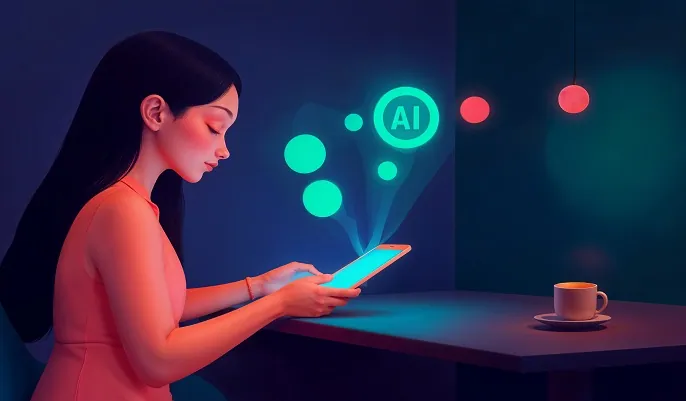A Beginner-Friendly Walkthrough to Create Your First AI Application Using Google Colab’s Features
Importance of AI Applications in Today’s Tech Landscape
Artificial Intelligence (AI) is transforming industries worldwide, from healthcare to finance, education, and beyond. AI applications are at the core of these advancements, enabling intelligent automation, enhanced decision-making, and personalized user experiences. Whether it’s developing virtual assistants, predicting customer behaviour, or creating self-driving systems, AI plays a pivotal role in driving innovation and efficiency.
For students and professionals alike, learning how to create AI applications is no longer optional—it’s essential. Gaining hands-on experience with AI development not only enhances career prospects but also opens up opportunities to contribute to transformative projects in this ever-evolving field.
How Google Colab Simplifies AI Development for Beginners
Developing AI applications can seem daunting, especially for beginners. This is where Google Colab comes in as a game-changing platform. With its cloud-based environment, free access to computational resources, and beginner-friendly interface, Google Colab removes many of the barriers traditionally associated with AI development.
Key advantages of Google Colab include:
-
No Installation Hassle: Everything runs on the cloud, eliminating the need for local installations.
-
Free Access to GPUs and TPUs: Accelerate your AI projects without investing in expensive hardware.
-
Interactive Notebooks: Write, execute, and share Python code seamlessly in an intuitive notebook interface.
Purpose of This Guide
This blog aims to provide a step-by-step walkthrough to help you Create AI Application with Google Colab, even if you’re starting from scratch. Whether you’re a student enrolled in our AI courses at OHSC or a curious learner, this guide will help you understand how to use Google Colab effectively to develop your first AI application.
Why Choose Google Colab for AI Development?
Key Features of Google Colab
Google Colab stands out as a powerful and accessible tool for AI development. Here are some key features that make it an ideal platform for both beginners and experienced developers:
-
Free Access to GPUs and TPUs: Google Colab offers free access to high-performance computing resources, such as GPUs (Graphics Processing Units) and TPUs (Tensor Processing Units). These tools are essential for speeding up AI training processes, especially when working with large datasets and complex models.
-
Cloud-Based Environment: Being cloud-based, Google Colab eliminates the need for local installations, meaning you don’t need to worry about configuring environments or managing dependencies. Everything is hosted online, and you can access your projects from any device with an internet connection.
-
No Installations Required: With Google Colab, you can start coding immediately without having to worry about setting up a development environment. This is particularly useful for beginners who might feel overwhelmed by the technicalities of AI development.
Benefits for Beginners in AI Development
For newcomers to AI, Google Colab is an excellent platform to get started. Its user-friendly interface and the ease of access to powerful resources make learning and developing AI applications straightforward. Whether you’re following a course at OHSC or working on a personal project, Google Colab allows you to dive straight into building AI models without getting bogged down by technical complexities.
Create AI Application with Google Colab: A Beginner-Friendly Approach
Google Colab is designed to make the process of Create AI Application with Google Colab smooth and manageable. By leveraging Colab’s interactive notebooks, beginners can easily experiment with AI models, run Python code, and receive real-time feedback. The platform’s simplicity, combined with its powerful features, makes it an excellent choice for anyone interested in learning AI development, especially those who are just starting their journey.
Setting Up Your Google Colab Workspace
Creating Your Google Colab Account
Setting up Google Colab is a straightforward process, especially for beginners. To get started, follow these steps:
-
Sign Up for Google Account: If you don’t already have one, create a Google account. It’s free and easy to set up.
-
Access Google Colab: Visit Google Colab and sign in with your Google account. Once logged in, you'll have access to a cloud-based environment where you can start creating your AI applications.
Introduction to the Interface
Google Colab provides an intuitive and user-friendly interface, making it ideal for beginners looking to Create AI Application with Google Colab. The key components of the interface include:
-
Cells: In Colab, your code and text are organized into cells. Code cells are where you write Python code, while text cells allow you to add explanations, comments, and Markdown.
-
Runtime: The runtime refers to the environment where your code is executed. Google Colab provides powerful GPUs and TPUs, which can be easily activated to speed up computations for AI models.
-
Notebooks: A Colab notebook is essentially your working environment, where you can combine code, visualizations, and text. Notebooks are automatically saved to your Google Drive, making them accessible from any device.
Key Features for AI Beginners
For those new to AI development, Google Colab offers several features that make the learning process seamless:
-
Instant Access to Python Libraries: Colab comes pre-installed with popular Python libraries like TensorFlow, Keras, and PyTorch, which are essential for AI development.
-
Collaborative Tools: You can easily share your notebooks with others for collaboration, making Google Colab a great tool for group projects or peer learning.
-
No Setup Required: Google Colab eliminates the hassle of setting up your development environment, letting you focus entirely on your AI projects.
By setting up your Google Colab workspace, you’re ready to begin exploring AI and machine learning in a simple and efficient environment. For more in-depth guidance, OHSC's online AI courses can help you get started with practical, hands-on experience.
Selecting and Importing Libraries
Popular Libraries for AI Development
When creating your AI application using Google Colab, selecting the right libraries is crucial to ensure efficient and effective model development. Here are some of the most widely-used libraries for AI that you can easily integrate into your Colab notebooks:
-
TensorFlow: TensorFlow is a powerful open-source library for machine learning and deep learning. It allows you to build and train complex neural networks with ease. TensorFlow is widely used in AI projects and is well-supported in Google Colab.
-
Keras: Keras is a high-level neural networks API, written in Python. It’s built on top of TensorFlow and simplifies the process of building and training deep learning models. For beginners, Keras offers a user-friendly interface that streamlines complex AI tasks.
-
NumPy: NumPy is a fundamental library for numerical computing in Python. It’s essential for data manipulation, as it supports large, multi-dimensional arrays and matrices. NumPy is often used for pre-processing and cleaning data before feeding it into an AI model.
How Google Colab Simplifies Library Integration
One of the key reasons Google Colab is a favorite for AI beginners is its simplicity when it comes to integrating libraries. Google Colab comes pre-installed with many essential libraries like TensorFlow, Keras, and NumPy, making it easy to get started without the need for additional installations. Here’s how Google Colab simplifies the process:
-
Pre-installed Libraries: Popular libraries like TensorFlow, Keras, and NumPy are ready to use immediately in your notebook. You won’t need to worry about setup or compatibility issues.
-
Easy Imports: To use any library, simply use the standard Python import command. For example, to use TensorFlow, you can run import tensorflow as tf.
-
Automatic Updates: Google Colab ensures that the libraries are regularly updated, so you always have access to the latest versions.
By leveraging these powerful libraries in your Google Colab AI Project for Beginners, you can easily develop sophisticated AI applications without worrying about complex installations or dependencies. At OHSC, we provide in-depth guidance on how to effectively use these tools through our AI courses, making it easier than ever to dive into AI development.
Developing Your AI Application
Choosing a Simple Project Idea
When creating your AI application with Google Colab, it’s important to start with a simple, manageable project that will help you build foundational skills. Here are a couple of beginner-friendly project ideas to consider:
-
Image Recognition: Using a basic dataset, such as the MNIST dataset (which contains images of handwritten digits), you can create a model that classifies images into the correct categories.
-
Sentiment Analysis: Sentiment analysis involves analysing text to determine the sentiment (positive, negative, or neutral) expressed in the content. You can use a dataset of movie reviews or social media posts to train your model.
These projects are perfect for Google Colab AI Project for Beginners because they involve standard machine learning techniques that are easy to implement, yet still provide valuable learning experiences.
Writing and Executing Your First Python Script
Once you have selected a project, it’s time to write and execute your first Python script in Google Colab. Python is the primary language for AI development, and with Google Colab’s seamless interface, writing Python code has never been easier. Start by:
-
Importing Libraries: Import essential libraries like TensorFlow or Keras. For example:
-
Loading Data: Load your dataset into the Colab environment. For image recognition, you might use tf.keras.datasets.mnist.load_data().
-
Building the Model: Using Keras, define a simple neural network model with layers like Dense, Activation, and Dropout.
-
Training the Model: Train your model using the model.fit() method, passing in your data and labels.
Using Google Colab to Experiment with AI Coding
Google Colabmakes it incredibly easy to experiment with AI coding by offering an interactive environment where you can quickly test code, visualize results, and iterate on your model. Some of the key features include:
-
Instant Feedback: As you write code, you can execute individual cells and see immediate results.
-
Easy Debugging: Google Colab’s integrated error messages and logs help you identify and fix issues in your code quickly.
-
Access to Free GPUs: For more computationally intensive AI projects, you can take advantage of Google Colab’s free GPUs, which help speed up model training significantly.
At OHSC, we guide students through these steps in our AI courses, helping you learn how to create AI applications with ease and confidence. Our step-by-step approach ensures you develop a strong foundation in AI development, preparing you for more advanced projects in the future.
Training and Evaluating Your Model
Utilizing Colab's Free GPUs and TPUs for Efficient Training
One of the most powerful features of Google Colab is the ability to access free GPUs (Graphics Processing Units) and TPUs (Tensor Processing Units), which significantly speed up the training of your AI models. AI applications often require substantial computational power, especially when working with large datasets or complex neural networks. Google Colab makes it easy to leverage these resources, even for beginners. Here's how:
-
Activating GPUs/TPUs: To enable a GPU or TPU, simply go to the "Runtime" menu in Google Colab, select "Change runtime type," and choose either GPU or TPU under the "Hardware Accelerator" option.
-
Faster Model Training: GPUs and TPUs can perform parallel processing, allowing AI models to be trained much faster compared to using standard CPUs. This is particularly beneficial for deep learning models, which can take hours or even days to train without access to high-performance hardware.
-
Cost-Effective: Since Google Colab provides these resources for free, it allows you to experiment with AI applications without worrying about the cost of computing power.
Best Practices for Evaluating AI Applications
Once your model is trained, the next crucial step is to evaluate its performance. Here are some best practices to consider when evaluating your AI application in Google Colab:
-
Split Your Data: Divide your dataset into training and testing sets. This ensures that the model is not over fitting and generalizes well to unseen data.
-
Use Performance Metrics: Common metrics for evaluation include accuracy, precision, recall, and F1 score. These metrics will help you understand how well your AI application is performing.
-
Visualization: Google Colab offers various visualization tools such as Matplotlib and Seaborn that can help you plot training and validation accuracy, loss curves, and confusion matrices, making it easier to interpret the results.
-
Hyper parameter Tuning: Experiment with different hyper parameters (e.g., learning rate, batch size) to optimize your model’s performance. Google Colab allows you to run multiple iterations quickly, providing an efficient way to test different configurations.
By following these steps and utilizing the powerful tools in Google Colab, you can effectively train and evaluate your AI application, ensuring that it performs at its best. At OHSC, our AI courses provide comprehensive guidance on using these features to build and optimize your AI projects, giving you the skills needed for real-world AI development.
Deploying Your AI Application
Steps to Export and Deploy Your AI Model
Once your AI application is trained and evaluated, the next step is to deploy it for real-world use. Google Colab provides a simple and efficient way to export your trained model for deployment. Here’s how:
-
Save the Model: After training your model, save it in a standard format such as .h5 for Keras models or .pkl for Python models. You can easily do this in Google Colab by using the model.save() function (for Keras) or pickle.dump() (for Python).
-
Export the Model: You can export the model to Google Drive, or download it directly to your local machine for deployment.
-
Cloud Deployment: Once the model is saved, you can deploy it to cloud platforms like Google Cloud or AWS. Google Cloud offers tools such as Vertex AI for streamlined model deployment, where you can upload the model and use it for prediction.
-
APIs for Deployment: You can expose your model as an API using Flask or FastAPI in Python. This allows other applications to interact with your model through HTTP requests, making it accessible for real-time predictions.
Integrating Your Application into a Web or Mobile Platform
To make your AI application accessible to users, integration into web or mobile platforms is essential. Here are some ways to do it:
-
Web Applications: If you're building a web application, you can use frameworks like Flask or Django to create a server-side app that calls your AI model API. Google Colab allows you to quickly test and build these frameworks.
-
Mobile Applications: For mobile app integration, you can use cloud-based deployment and APIs to integrate the AI model. Both Android and iOS support calling APIs, allowing users to interact with your AI directly through their smartphones.
-
Real-Time Predictions: Whether for a website or mobile app, ensure that your application is optimized to handle real-time data inputs. For example, if you’re building an image recognition app, ensure that your model processes images quickly and accurately when uploaded through the web or mobile interface.
Deploying your AI application is an exciting milestone in your AI development journey. With Google Colab and OHSC's courses, you can learn how to seamlessly take your AI models from development to deployment, ensuring they work effectively in real-world scenarios. Start building, deploying, and optimizing your AI applications with us today!
Common Challenges for Beginners
Debugging Python Errors in Google Colab
When working with Google Colab for your AI projects, it's common to encounter Python errors, especially for beginners. Debugging these errors is an essential skill to master as you build your AI application with Google Colab. Here are some tips to help you navigate common issues:
-
Read the Error Messages Carefully: Python error messages are often very descriptive. Take time to understand what the message is saying and where the error is occurring. This will guide you toward the solution.
-
Check Syntax and Indentation: Python relies on proper indentation. Ensure that your code is properly aligned and that there are no missing colons, parentheses, or quotation marks.
-
Use print () Statements: Inserting print () statements at various points in your code can help you identify where things go wrong and which values are being returned at different stages.
-
Utilize Google Colab’s Debugging Tools: Google Colab provides features like the Python debugger (pdb) and variable inspection tools to help you identify issues quickly and efficiently.
Tips for Optimizing AI Model Performance
Optimizing the performance of your AI application is crucial for achieving accurate and efficient results. Here are some tips to optimize your AI models in Google Colab:
-
Use Google Colab’s Free GPUs and TPUs: Take advantage of Colab’s free GPU and TPU resources to speed up your model’s training process. This is especially important when working with large datasets.
-
Choose the Right Algorithm: Select the most suitable AI algorithm for your problem. For beginners, starting with simple algorithms like logistic regression or decision trees can provide quick insights before moving on to more complex ones.
-
Data Pre-processing: Ensure that your data is clean and well-prepared. Data normalization and feature scaling can significantly improve model performance.
-
Hyper parameter Tuning: Fine-tuning hyper parameters, such as learning rate or batch size, can have a significant impact on your model’s accuracy. Use grid search or random search to find the best values.
By addressing these common challenges, you can enhance your learning experience and boost the performance of your AI application with Google Colab. Through OHSC's comprehensive AI courses, you’ll gain the skills to troubleshoot and optimize your projects, ensuring they deliver the best results. Start your AI journey with OHSC today!
FAQs Section
Will Google Colab introduce AI coding features?
Google Colab is continuously evolving, and AI-related features are a part of its ongoing improvements. Currently, Google Colab supports a wide range of AI development tools, including integrations with popular libraries like TensorFlow, Keras, and PyTorch, making it easier to create AI applications. As AI technology advances, it is expected that Colab will continue adding new features to support more sophisticated AI development tasks.
Is Colab getting better with AI coding?
Yes, Google Colab is consistently improving its support for AI coding. With new updates and features, Colab is becoming an even more powerful platform for machine learning (ML) and deep learning (DL) projects. Free access to GPUs and TPUs allows beginners to experiment and develop AI applications without investing in costly hardware. Colab's integration with Google Cloud also enhances its capabilities, making it a go-to platform for AI coding.
Is Colab a good platform for learning AI?
Absolutely! Google Colab is an excellent platform for learning AI, especially for beginners. It offers a user-friendly, cloud-based environment where you can write and execute Python code without needing to install anything. With its powerful computing resources and seamless integration with popular AI libraries, Colab allows students to experiment and build AI models. OHSC's online AI courses make it even easier to get started, guiding you through each step of the process.
What is AI on Google Cloud?
AI on Google Cloud refers to the suite of AI tools and services offered through the cloud platform. These include tools for machine learning, deep learning, and AI model deployment. Google Cloud offers solutions for developing, training, and managing AI models at scale. As part of the Google Colab ecosystem, it enhances the experience for learners and professionals working on AI projects.
How is Google Cloud transforming AI?
Google Cloud is transforming AI by providing scalable, accessible tools for businesses and developers to leverage machine learning models in real-world applications. Through tools like Vertex AI, Google Cloud is simplifying the deployment and management of AI models, making it easier for organizations to integrate AI into their operations. The cloud platform also enhances collaborative work in AI development, which is useful for students in OHSC’s AI courses.
What is the difference between Colab Enterprise and Vertex AI Workbench?
Colab Enterprise is an upgraded version of Google Colab designed for organizations that need more power and customization. It offers features like longer runtimes, dedicated computing resources, and priority access to cloud GPUs. Vertex AI Workbench, on the other hand, is part of the Google Cloud offering and is designed for enterprise-scale AI development. It includes powerful tools for managing machine learning pipelines, model training, and deployment, making it suitable for advanced AI applications. Both platforms offer robust solutions, but Google Colab remains a more accessible option for beginners, particularly those enrolled in OHSC's beginner-friendly AI courses.
These FAQs provide valuable insights into Google Colab and its role in AI development. As you learn and experiment with Google Colab, you can expand your skills and gain hands-on experience with real-world AI applications through OHSC's structured online courses.
Conclusion
Building your first AI application using Google Colab is a straightforward yet rewarding process. You began by setting up your Google Colab workspace, exploring its powerful cloud-based features, and importing essential AI libraries like TensorFlow and Keras. Then, you selected a beginner-friendly project idea, wrote your first Python script, and trained your model using the free GPUs and TPUs provided by Colab. Finally, you deployed your AI application, integrating it into a web or mobile platform, ready to deliver results. This hands-on experience offers a valuable introduction to AI development.
At OHSC, we believe in empowering students to dive deeper into the world of AI. Our AI courses are designed to provide structured learning and practical applications, whether you're just starting or looking to enhance your skills. By learning through Google Colab in combination with our expert-led courses, you can take your AI projects to the next level and expand your knowledge in machine learning, deep learning, and AI deployment.
Ready to create your first AI application and more? With Google Colab and OHSC’s AI courses, you have all the tools you need to start building real-world AI solutions today. From setting up your environment to developing and deploying AI models, we are here to guide you every step of the way. Don’t wait—start your AI journey now with Google Colab and take the first step towards mastering AI development.