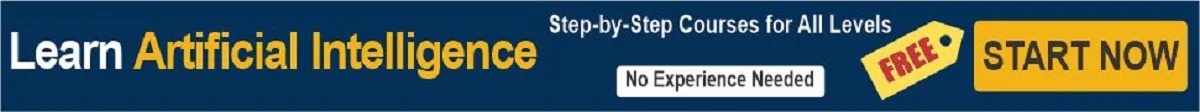A Detailed Comparison of Google Colab and Jupyter Notebook Highlighting Pros Cons and Ideal Use Cases for Each.
In the world of data science and artificial intelligence (AI), interactive notebooks have become essential tools for both beginners and professionals. These platforms offer an efficient way to write, execute, and visualize code, making them integral to various stages of a data science or AI project. When considering which tool to use, Google Colab vs Jupyter Notebook often emerges as a common debate. Each offers unique features, and choosing the right one depends on specific project needs, resources, and workflow preferences.
Overview of Google Colab and Jupyter Notebook
Both Google Colab and Jupyter Notebook are incredibly popular platforms for coding and data analysis. However, they differ in terms of setup, functionality, and target use cases:
-
Google Colabis a cloud-based tool that allows users to write and execute Python code with the added benefit of free access to powerful hardware such as GPUs and TPUs. Its seamless integration with Google Drive enables easy collaboration, making it ideal for projects that require shared access.
-
Jupyter Notebook, on the other hand, is an open-source, web-based application that can be run locally or on cloud platforms. Known for its flexibility, it supports multiple programming languages and allows users to integrate rich text, mathematical equations, and visualizations directly into the notebook.
Purpose of This Post
In this blog post, we will explore Google Colab vs Jupyter Notebook and break down their pros, cons, and ideal use cases. Our goal is to help you determine which platform aligns best with your AI and data science projects. Whether you're just starting or looking to expand your knowledge, OHSC’s AI courses provide hands-on experience with both tools to ensure you gain valuable skills that cater to your unique project needs.
What is Google Colab?
Google Colab is a cloud-based platform that allows users to write and execute Python code in an interactive and efficient environment. It has become an essential tool for data scientists, AI practitioners, and researchers due to its user-friendly interface and powerful features. As part of Google’s suite of tools, Google Colab offers significant advantages for AI and data science projects, especially for those who do not have access to high-end hardware.
Key Features of Google Colab
-
Free Access to GPUs and TPUs:One of the standout features of Google Colab is its ability to offer free access to Graphics Processing Units (GPUs) and Tensor Processing Units (TPUs). These resources are crucial for running complex machine learning models and deep learning algorithms, allowing users to perform high-performance computations without the need for expensive hardware.
-
Seamless Integration with Google Drive:Google Colab integrates smoothly with Google Drive, making it easy to store and manage your project files. This integration also simplifies the process of sharing and collaborating on projects, allowing teams to work together in real-time.
-
No Setup Required:Unlike local environments where setup and installation can be time-consuming, Google Colab provides an instant and ready-to-use platform. All you need is an internet connection to start writing and executing Python code.
Benefits for AI and Data Science Projects
For AI and data science professionals, Google Colab is an invaluable tool. It supports a wide range of Python libraries commonly used in data analysis and machine learning, such as TensorFlow, PyTorch, and Pandas. By providing free access to GPUs and TPUs, it significantly reduces the costs associated with running resource-heavy models, making it an ideal choice for both beginners and experts.
At OHSC, we integrate Google Colab into our AI courses, ensuring that students can harness the power of this platform to work on real-world AI and data science projects. By mastering Google Colab, students can gain hands-on experience with the tools that are shaping the future of AI and machine learning.
What is Jupyter Notebook?
Jupyter Notebook is an open-source, web-based interactive computing environment widely used by data scientists, researchers, and developers. It provides a flexible, user-friendly interface for creating and sharing documents that combine code, text, and visualizations. Jupyter Notebook has become a standard tool in data science and machine learning due to its versatility and rich features.
Key Features of Jupyter Notebook
-
Support for Multiple Programming Languages:Although Jupyter Notebooks are most commonly used with Python, they support various other languages such as R, Julia, and Scala. This makes it a versatile platform for professionals working with diverse programming languages.
-
Rich Text and Visuals:Jupyter allows users to embed rich text, images, and mathematical equations using Markdown and LaTeX. This makes it easier to document the workflow, explain complex concepts, and include visual elements to enhance the readability of the notebooks.
-
Interactive Code Execution:The interactive nature of Jupyter Notebooks enables users to execute code in small, manageable chunks, making it ideal for experimenting with and testing algorithms. It also provides real-time feedback, allowing users to refine their code and model instantly.
Popularity in Machine Learning and Data Analysis
Jupyter Notebooks are especially popular in fields such as machine learning and data analysis. The ability to combine code execution, visualizations, and documentation in a single, easily shareable document makes it a powerful tool for both learning and professional use.
At OHSC, we integrate Jupyter Notebooks into our AI and data science courses, helping students learn and apply machine learning concepts in an interactive and hands-on environment. With Jupyter Notebooks, our students gain the skills needed to efficiently work with data, train machine learning models, and visualize results in a collaborative and easily shareable format.
Key Differences between Google Colab and Jupyter Notebook
When comparing Google Colab vs Jupyter Notebook, several key differences stand out that may influence your choice depending on the needs of your project.
1. Cloud vs Local Setup
-
Google Colab: Google Colab runs entirely in the cloud, which means you don’t need to worry about setting up any software or managing hardware resources. This makes it an ideal choice for users who prefer not to deal with local installations or resource management.
-
Jupyter Notebook: While Jupyter Notebook can also be used in the cloud, it is typically set up locally on a user’s machine. This gives users more control over the environment, but it requires more effort in terms of installation, configuration, and resource management.
2. Resource Management
-
Google Colab: One of the standout features of Google Colab is its free access to GPUs and TPUs, which can significantly accelerate machine learning and data processing tasks. This is especially beneficial for AI projects that demand high computational power.
-
Jupyter Notebook: Jupyter Notebook relies on the resources available on your local machine or any external cloud resources that you set up. While it offers flexibility, it does not provide free access to advanced hardware like GPUs and TPUs unless manually configured.
3. Collaboration
-
Google Colab: Colab excels in real-time collaboration. It integrates seamlessly with Google Drive, allowing multiple users to work on the same notebook simultaneously. This is particularly useful for team projects or when you need to share your work with others in real time.
-
Jupyter Notebook: Jupyter Notebook operates in a more isolated environment. Although it supports sharing notebooks, real-time collaboration isn’t as seamless as with Colab, which can be a drawback for collaborative team projects.
4. Customization
-
Jupyter Notebook: One of the key advantages of Jupyter Notebook is its customizability. Users can configure the environment to suit their needs, from installing specific libraries to setting up different kernels and extensions. This level of flexibility makes it a preferred choice for users with specialized requirements.
-
Google Colab: Google Colab is more streamlined and easier to use out of the box. While it offers fewer customization options than Jupyter, its simplicity makes it ideal for beginners or those who want to quickly dive into their projects without extensive setup.
At OHSC, we help students explore both Google Colab and Jupyter Notebook through our AI courses, ensuring they understand the strengths and ideal use cases for each tool. Whether you are learning AI or working on a data science project, both platforms offer unique advantages that can enhance your learning experience.
Pros and Cons of Google Colab
Google Colab has become a popular tool for data scientists, AI researchers, and developers due to its ease of use and cloud-based capabilities. However, like any tool, it has both advantages and limitations. Let's explore the pros and cons of Google Colab to help you understand when it’s the best choice for your projects.
Pros of Google Colab
-
Free Access to Powerful Hardware (GPUs, TPUs): One of the most significant advantages of Google Colab is that it offers free access to GPUs and TPUs, which are essential for running computationally intensive tasks like training machine learning models. This makes it an excellent choice for AI projects that require heavy computational power.
-
Easy Sharing and Collaboration via Google Drive: Google Colab is tightly integrated with Google Drive, making it incredibly easy to share notebooks and collaborate in real time. Whether you’re working on a team project or sharing your work with others, the process is seamless and hassle-free.
-
Simple Setup and Cloud-Based: Being cloud-based, Google Colab eliminates the need for complex installations or local resources. You can start coding right away without worrying about hardware limitations, which is particularly convenient for beginners and those who want to focus on coding without the setup.
Cons of Google Colab
-
Limited Customization Compared to Jupyter: While Google Colab is easy to use, it offers fewer customization options than Jupyter Notebook. If you need to adjust configurations, install specific software, or use custom setups, Google Colab may not be as flexible as Jupyter.
-
Session Timeouts and Dependency on Internet Connectivity: Since Google Colab is cloud-based, it is dependent on an internet connection. Additionally, sessions can time out after a period of inactivity, meaning you may lose your progress if you’re not careful. This can be frustrating for long-running tasks or when working in areas with unreliable internet.
At OHSC, we teach our students how to use both Google Colab and Jupyter Notebook effectively. By understanding the pros and cons of these tools, students can make informed decisions based on the needs of their AI and data science projects. Whether you’re using Google Colab for its free resources or opting for Jupyter Notebook for its flexibility, both tools play an essential role in modern coding environments.
Pros and Cons of Jupyter Notebook
Jupyter Notebook has long been a staple tool for data scientists, developers, and AI practitioners due to its flexibility and control over the development environment. While it offers significant advantages, it also comes with its challenges. Let’s dive into the pros and cons of Jupyter Notebook to help you determine when it might be the best choice for your projects.
Pros of Jupyter Notebook
-
Local Setup Allows Full Control and Customization: One of the primary advantages of Jupyter Notebook is that it can be run locally on your machine, giving you full control over the setup and environment. This is particularly beneficial for developers who need to install specific libraries, configure environments, or make other custom adjustments.
-
Flexible Integration with Various Tools, Languages, and Libraries: Jupyter Notebook supports multiple programming languages, including Python, R, and Julia. It also allows for integration with various libraries and tools, making it ideal for complex workflows involving different technologies. Whether you're working with machine learning libraries, data analysis tools, or custom applications, Jupyter Notebook can handle it all.
-
Ideal for Offline Work and Large Datasets: Since Jupyter Notebook can be run locally, you don’t need to rely on internet connectivity. This makes it a great option for offline work. It’s also better suited for handling large datasets or projects that require more powerful local resources, which could be a limitation in cloud-based environments.
Cons of Jupyter Notebook
-
Requires More Setup and Configuration: Unlike cloud-based platforms like Google Colab, Jupyter Notebook requires more initial setup and configuration. Users need to ensure they have the right software, dependencies, and environments set up before they can begin working on their projects.
-
No Free Access to Cloud-Based Hardware like GPUs: While Google Colab offers free access to GPUs and TPUs, Jupyter Notebook does not provide this feature. Users who need access to high-performance hardware must either set up their own infrastructure or pay for cloud-based solutions, which can be costly.
At OHSC, we ensure our students have a strong foundation in both Google Colab and Jupyter Notebook. Our AI courses help students understand the strengths and limitations of each platform, allowing them to make informed decisions when choosing tools for their data science and AI projects. Whether you prefer the flexibility of Jupyter Notebook or the ease of Google Colab, mastering both tools will help you become a versatile and efficient developer.
Ideal Use Cases for Google Colab
Google Colab is a powerful cloud-based platform designed to facilitate interactive coding, making it ideal for a wide range of projects. Let’s explore some of the key scenarios where Google Colab truly shines and why it’s an excellent choice for AI and data science projects, especially for students enrolled in courses at OHSC.
Best Suited For:
-
AI and Deep Learning Projects Requiring Heavy Computational Resources: One of the standout features of Google Colab is its free access to GPUs and TPUs. This makes it particularly well-suited for AI projects, especially deep learning models that require significant computational power. Whether you’re training complex neural networks or working with large datasets, Google Colab offers the hardware support you need to perform these tasks quickly and efficiently.
-
Collaborative Projects and Sharing Work through Google Drive: Collaboration is key in modern development, and Google Colab excels in this area. With its seamless integration with Google Drive, sharing notebooks with team members, making edits in real-time, and collaborating on projects becomes simple and efficient. This feature is particularly beneficial for group projects and collaborative AI assignments, such as those often found in OHSC’s AI courses.
-
Beginners and Students Taking Part in AI Courses at OHSC: Google Colab is beginner-friendly, with a streamlined setup process and intuitive interface, making it an excellent choice for students who are new to programming or AI. For students enrolled in OHSC’s AI courses, Google Colab provides the perfect platform for hands-on learning. Students can easily follow tutorials, experiment with code, and complete assignments without needing to worry about hardware requirements or complex installations.
At OHSC, we emphasize the practical use of tools like Google Colab to help our students excel in their AI studies. Whether you're building deep learning models or collaborating on group projects, Google Colab offers an accessible and powerful solution for students at every level.
Ideal Use Cases for Jupyter Notebook
Jupyter Notebook is a versatile tool, offering a range of features suited to different types of projects and users. Below, we explore the ideal use cases for Jupyter Notebook, particularly in the context of data science and AI projects. For students enrolled in OHSC’s AI courses, understanding when and why to use Jupyter Notebook will be valuable for developing advanced skills in coding and data analysis.
Best Suited For:
-
Data Scientists Who Need Complete Control Over Their Environment: Jupyter Notebook offers the flexibility to set up and configure a coding environment that best fits the user’s needs. For data scientists who require fine-grained control over their tools, libraries, and workflows, Jupyter Notebook allows customization that Google Colab doesn’t offer. This makes it the preferred choice for those who need to manage their projects with precision and specificity.
-
Projects That Require Offline Work or Custom Setups: Unlike Google Colab, which relies on cloud-based resources, Jupyter Notebook can be run locally, which makes it ideal for situations where an internet connection is unreliable or when working in restricted environments. Moreover, Jupyter Notebook supports custom setups, which means advanced users can configure their local machines to accommodate the specific tools or libraries they need for specialized AI or data science tasks.
-
Advanced Users or Those Who Require Specific Integrations with Third-Party Tools: For more advanced users or those working on specialized AI projects, Jupyter Notebook offers deeper integration with third-party tools and APIs. If your project requires specific integrations, such as using proprietary libraries or custom functions, Jupyter Notebook offers the flexibility to tailor your environment to suit your needs. This makes it an excellent choice for advanced students in OHSC’s AI courses, who might be working on complex assignments that demand precise control over their tools.
For students at OHSC, Jupyter Notebook is a powerful resource that allows for comprehensive control over AI and data science projects. It’s an excellent tool for those looking to dive deeper into custom setups, offline workflows, and specialized integrations.
Google Colab vs Jupyter Notebook: Which One to Choose?
When deciding between Google Colab and Jupyter Notebook, it’s essential to consider the specific requirements of your project and your personal or professional goals. Both platforms are highly effective for coding and data analysis, but each has its unique strengths. Here’s a guide to help you make an informed choice.
Considerations for Choosing Between Google Colab and Jupyter Notebook
-
Collaboration Needs: If your project requires seamless collaboration with others, Google Colab is the better option. With its built-in integration with Google Drive, Colab allows multiple users to work on the same notebook in real-time, making it ideal for team projects and shared learning experiences. This is particularly useful for students in OHSC’s AI courses, who often collaborate with peers on assignments and projects.
-
Computational Power: For projects that demand substantial computational power, especially those involving AI or deep learning, Google Colab is the obvious choice. Colab offers free access to GPUs and TPUs, which significantly speed up machine learning tasks. In contrast, Jupyter Notebook relies on the local system’s hardware or external cloud resources, which may require additional configuration and investment.
-
Flexibility and Offline Work: If you need complete control over your environment and prefer offline work, Jupyter Notebook is the more suitable platform. With Jupyter, you can customize your setup, use local resources, and work without an internet connection. This makes it an excellent choice for projects that involve large datasets or require specific configurations.
How OHSC’s AI Courses Integrate Both Platforms
At OHSC, we understand the importance of mastering both tools in today’s rapidly evolving AI and data science fields. Our AI courses incorporate Google Colab and Jupyter Notebook to provide students with hands-on experience using both platforms. By working with these tools, students gain practical knowledge of their strengths and limitations, helping them make informed decisions in their future careers. Whether you're using Google Colab for its computational power and collaboration features or Jupyter Notebook for its customization and offline capabilities, OHSC ensures that you develop a well-rounded skillset.
Google Colaband Jupyter Notebook are both essential tools in the data science toolkit, and at OHSC, we prepare our students to make the most of both to excel in the world of AI.
FAQs Section
1. What is Google Colab & Project Jupyter?
-
Google Colab: Google Colab is a cloud-based platform designed for writing and running Python code. It’s widely used in AI and data science for tasks like machine learning, deep learning, and data analysis. One of the standout features of Google Colab is its free access to powerful hardware, including GPUs and TPUs, which accelerates computational tasks. It integrates seamlessly with Google Drive, making it easy to share and collaborate on notebooks.
-
Project Jupyter: Jupyter Notebook is an open-source, interactive computing environment that allows you to create and share documents containing live code, equations, visualizations, and narrative text. It supports multiple programming languages, including Python, R, and Julia, making it highly versatile for various applications in data analysis, machine learning, and academic research. Unlike Google Colab, Jupyter can be set up both locally and on cloud platforms, offering more control over the environment.
2. Is Google Colab better than Jupyter?
The decision between Google Colab vs Jupyter Notebook depends on your project requirements:
-
Google Colab: Best for beginners and collaborative projects. It’s user-friendly, cloud-based, and offers free access to GPUs and TPUs, making it ideal for AI projects.
-
Jupyter Notebook: More suitable for advanced users who need customization and offline capabilities. It provides complete control over the environment and is perfect for large datasets and specific tool integrations.
3. Is Jupyter Notebook free?
Yes, Jupyter Notebook is completely free and open-source. You can download it and use it on your local machine without any cost. It’s an excellent choice for learners and professionals who want full control over their working environment.
4. Where can I find a Jupyter Notebook code review?
For feedback on your Jupyter Notebook code, you can join various online communities, forums, and code review platforms. Additionally, OHSC’s AI courses provide structured learning paths where students receive detailed guidance on writing and reviewing code, ensuring you get valuable feedback from instructors and peers. These reviews help improve coding practices and enhance your skills.
Conclusion
In this post, we explored the differences between Google Colab vs Jupyter Notebook, two powerful platforms commonly used for coding, data analysis, and AI projects. Here’s a quick recap of what we covered:
-
Google Colab is a cloud-based tool offering free access to GPUs and TPUs, making it ideal for AI and machine learning projects. It excels in collaboration and sharing, especially through its seamless integration with Google Drive.
-
Jupyter Notebook, on the other hand, offers more customization and is suitable for offline work and larger datasets. It supports a range of programming languages and is highly flexible for advanced users and specific integrations.
Both Google Colab and Jupyter Notebook have their strengths, and the best choice depends on your project’s needs. For those looking to deepen their knowledge and hands-on experience with these tools, OHSC’s AI courses offer a comprehensive curriculum that integrates both platforms. Through our courses, you’ll learn how to leverage the features of each tool to enhance your AI and data science projects.
By enrolling in OHSC’s AI courses, you’ll gain practical experience in using Google Colab vs Jupyter Notebook in real-world applications. Whether you're looking to start your AI journey or enhance your data science skills, our expert-led courses are designed to help you master these powerful tools and take your career to the next level.
Start learning today and unlock the full potential of Google Colab and Jupyter Notebook in AI and data science!