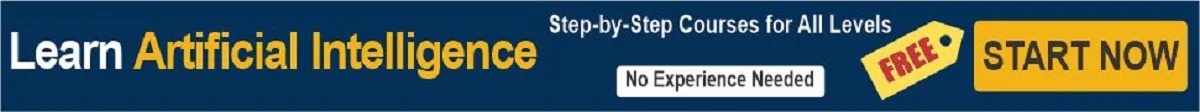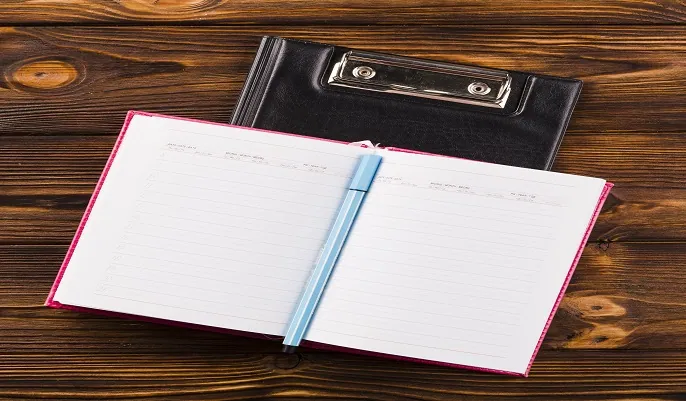Google Colab vs Jupyter Notebook: Which One Should You Use in 2024?
In the world of data science and AI, notebooks have become essential tools for researchers, analysts, and developers. These interactive environments allow users to write, execute, and document code all in one place, making it easier to perform complex analyses, create machine learning models, and visualize data. Two of the most popular platforms for these tasks are Google Colab and Jupyter Notebook.
Google Colab and Jupyter Notebook are both widely used in data science, machine learning, and AI projects. However, each offers unique features and functionalities that make them suitable for different use cases. Google Colab, a cloud-based platform, allows users to access powerful resources like GPUs and TPUs for free, while Jupyter Notebook can be run locally or on a cloud server, offering more flexibility in customization and control.
In this post, we’ll dive deep into a comparison of Google Colab vs Jupyter Notebook 2024, examining the key differences, advantages, and limitations of both platforms. Whether you’re a student, data scientist, or AI enthusiast, understanding the strengths and weaknesses of these tools is crucial for selecting the right one for your project.
At OHSC, we integrate hands-on learning with practical tools like Google Colab, allowing our students to build real-world skills and advance their careers in AI. Our courses provide you with the knowledge to harness the full potential of both Google Colab and Jupyter Notebook, helping you decide which platform best suits your workflow and goals.
What is Google Colab?
Google Colab is a cloud-based platform that provides an interactive environment where users can write and execute Python code. It is widely used in data science, machine learning, and AI projects due to its accessibility, powerful features, and seamless integration with Google services. As an online tool, Google Colab eliminates the need for complex setup or installation, making it ideal for both beginners and professionals alike.
Key Features of Google Colab:
-
Free Access to GPUs and TPUs: One of the standout features of Google Colab is the ability to access powerful computational resources, such as Graphics Processing Units (GPUs) and Tensor Processing Units (TPUs), at no cost. This is particularly valuable for machine learning and deep learning tasks, where intensive computations are required.
-
Integration with Google Drive: Google Colab allows seamless integration with Google Drive, making it easy to store, retrieve, and share notebooks directly from the cloud. This eliminates the need for local storage and ensures that your work is always accessible from any device with an internet connection.
-
Interactive Environment: The notebook-style interface of Google Colab enables users to combine code, text, and visualizations in a single document. This makes it an ideal platform for creating and sharing reproducible analyses and projects.
Importance in AI and Data Science Projects:
Google Colab has become a critical tool in AI and data science due to its flexibility, powerful resources, and ease of use. For OHSC students enrolled in AI courses, mastering Google Colab is essential for building machine learning models, analysing datasets, and working on collaborative projects. By leveraging Google Colab’s capabilities, students gain hands-on experience that prepares them for real-world applications in AI and data science.
What is Jupyter Notebook?
Jupyter Notebook is an open-source, web-based interactive computing environment that allows users to write and execute code in a flexible, user-friendly interface. It is widely used in data science, machine learning, and AI for creating, sharing, and documenting code. Jupyter supports multiple programming languages, including Python, R, and Julia, making it a versatile tool for researchers, educators, and professionals.
Key Features of Jupyter Notebook:
-
Supports Rich Text, Images, and Mathematical Equations: One of the most powerful features of Jupyter Notebook is its ability to combine code with rich text, images, and even mathematical equations in the same document. Using Markdown cells, users can include descriptive text, create titles, and add images, making it ideal for creating well-documented analyses and projects. Moreover, it supports LaTeX for typesetting mathematical formulas, which is particularly useful for scientific computing.
-
Interactive Environment: Similar to Google Colab, Jupyter Notebook allows users to write, execute, and visualize code in an interactive format. Each notebook is divided into cells, where users can write code, execute it, and immediately see the output. This structure encourages a dynamic workflow, especially in data analysis and machine learning.
-
Extensive Libraries and Tools: Jupyter Notebook is integrated with a wide range of libraries and tools, such as Matplotlib, Pandas, and Scikit-learn, making it a powerful platform for analyzing data and building machine learning models.
Common Use Cases in Data Analysis and Machine Learning:
Jupyter Notebook is commonly used in data science and machine learning for tasks such as:
-
Data exploration and visualization
-
Building and training machine learning models
-
Documenting and sharing research
-
Collaborating on projects
At OHSC, our AI and data science courses often incorporate Jupyter Notebooks for hands-on training. Students get to explore data, experiment with machine learning algorithms, and document their work in an interactive format, building skills that are directly applicable in the professional world.
Key Differences between Google Colab and Jupyter Notebook (2024)
When choosing between Google Colab vs Jupyter Notebook 2024, it's important to understand the key differences that affect their functionality and user experience. Both platforms are powerful tools for data science and machine learning, but they cater to different needs and workflows.
Cloud vs Local Setup
-
Google Colab: Operates entirely in the cloud, meaning you can access your work from any device with an internet connection. There’s no need for installation or setup, making it highly accessible for students and professionals alike.
-
Jupyter Notebook: Can be used both locally and on cloud platforms. The local setup requires installation on your computer, which gives you more control over the environment but can be more complex to set up.
Hardware Resources
-
Google Colab: Offers free access to GPUs and TPUs, significantly boosting computational power for tasks like deep learning. This is particularly beneficial for AI projects where large-scale computations are required.
-
Jupyter Notebook: Depends on your local hardware for computation. While it can be run on cloud platforms with powerful resources, it does not come with the same built-in hardware accelerators as Google Colab.
Collaboration Features
-
Google Colab: Excels in collaboration with real-time editing and seamless integration with Google Drive. Multiple users can work on the same notebook simultaneously, making it ideal for team-based projects.
-
Jupyter Notebook: While Jupyter offers sharing capabilities, it lacks the real-time collaboration features and easy cloud integration provided by Google Colab.
Customization and Flexibility
-
Google Colab: Though flexible, it’s slightly less customizable than Jupyter because it’s hosted on the cloud. However, it offers various pre-installed libraries, making it quick to start working on data science and AI projects.
-
Jupyter Notebook: Offers more flexibility and customization options. Users can install any libraries or extensions they need and customize their environment extensively, making it a preferred choice for more complex and personalized workflows.
At OHSC, our AI courses incorporate both platforms, allowing students to gain hands-on experience with the strengths of Google Colab and Jupyter Notebooks. Whether you are looking to collaborate seamlessly on cloud-based AI projects or customize your own data science environment, mastering both tools is essential for advancing your skills.
Performance and Resource Management
When it comes to performance and resource management, Google Colab vs Jupyter Notebook 2024 offers distinct approaches based on their infrastructure and user needs. Understanding how each platform handles resources can help you decide which one is best suited for your AI projects and data science tasks.
Google Colab’s Cloud-Based Resource Allocation
-
Google Colab utilizes cloud infrastructure to manage resources, which means you don’t have to worry about the limitations of your local machine. With free access to GPUs and TPUs, Google Colab provides powerful computing capabilities for machine learning and AI projects.
-
Google Colab automatically allocates resources to your notebook, depending on the task. You can monitor the status of your resource usage, ensuring that you’re getting optimal performance for data analysis or training deep learning models.
-
Since Colab is cloud-based, you can access your notebooks from any device, and Google’s infrastructure ensures you don’t experience the slowdowns typically associated with resource-heavy projects.
Jupyter Notebook’s Resource Management
-
Jupyter Notebook gives users full control over their local environment, meaning you can allocate resources based on the specifications of your machine. This is beneficial for managing large datasets that require extensive processing power.
-
When using Jupyter Notebook, you have the option to integrate it with cloud services like AWS or Google Cloud for larger-scale computations. However, without a cloud setup, your resource capacity is limited to your local machine’s hardware.
-
For data analysis and machine learning, Jupyter Notebook is ideal when working with smaller datasets or when you have specialized local resources (e.g., high-performance GPUs or large RAM).
At OHSC, we integrate Google Colab into our AI courses to give students hands-on experience with managing cloud-based resources, ensuring they’re equipped to handle complex projects without the limitations of local hardware.
Integration with Other Tools and Services
One of the key factors that make both Google Colab and Jupyter Notebook stand out in the world of data science and AI projects is their ability to integrate seamlessly with other tools and services. Understanding these integrations can enhance your workflow and make collaboration more efficient.
Google Colab’s Integration with Google Drive and GitHub
-
Google Colab is tightly integrated with Google Drive, making it incredibly easy to store, access, and share notebooks. This integration allows for real-time collaboration, where multiple users can work on the same notebook simultaneously, making it perfect for team-based projects.
-
Colab’s automatic saving feature ensures that all changes are saved to Google Drive without any manual effort, reducing the risk of data loss. You can also load and save datasets directly from your Google Drive, eliminating the need for uploading files every time.
-
Furthermore, Google Colab integrates seamlessly with GitHub. This makes version control and code sharing more accessible, as you can directly load notebooks from your GitHub repositories or save them back to GitHub with just a few clicks.
Jupyter Notebook’s Compatibility with Multiple Platforms
-
Jupyter Notebook offers flexibility with its integration across a variety of platforms. It can run locally, on servers, or be set up in cloud environments, giving you the freedom to choose the infrastructure that best suits your needs.
-
Unlike Colab, Jupyter supports custom configurations for Python libraries and frameworks, allowing for extensive personalization. It can be connected to services like GitHub or Google Cloud, but the process might require additional setup and customization.
At OHSC, we emphasize the importance of Google Colab integration in our AI courses. This hands-on experience with cloud-based tools and version control systems prepares students to collaborate effectively and manage complex projects with ease.
Cost Comparison: Google Colab vs Jupyter Notebook
When it comes to choosing between Google Colab and Jupyter Notebook for your AI projects or data science tasks, cost is an important factor to consider. Both platforms offer powerful features for free, but their cost structures and additional options can vary based on your specific needs.
Google Colab: Free and Paid Options
-
Google Colab offers a free tier that provides access to most of its features, including cloud-based computing resources like CPUs and GPUs. This makes it a highly accessible option for students and professionals working on smaller datasets or less resource-intensive tasks.
-
For those who need more computing power or longer runtimes, Google Colab Pro offers a paid option that includes faster GPUs, more memory, and priority access to resources. This is particularly valuable for more complex machine learning or AI projects that require substantial computational resources.
Jupyter Notebook: Free but Variable Costs
-
Jupyter Notebook itself is completely free to use, as it is an open-source platform. However, the associated costs depend on how you choose to run it. If you’re working on a local machine, you may not incur any additional costs, but the performance will be limited by your machine's hardware.
-
For those who need more resources, Jupyter Notebook can be set up on cloud platforms like AWS or Google Cloud, which may incur additional charges based on the amount of computing power and storage used. Alternatively, setting up a local server for running Jupyter can also require investment in hardware and infrastructure.
At OHSC, our AI courses emphasize understanding the tools you will use in the industry, including cost-effective solutions like Google Colab. Students get hands-on experience with both free and paid versions, helping them navigate the trade-offs between cost and computational needs for real-world projects.
Which One Should You Use in 2024? Google Colab vs Jupyter Notebook
Choosing between Google Colab and Jupyter Notebook for your data analysis, AI projects, or machine learning workflows in 2024 depends on several factors such as your hardware requirements, need for collaboration, and the scale of your project. Below is a guide to help you make an informed decision.
Google Colab: Best for Cloud-Based Projects and Collaboration
-
AI Projects and Resource Demands: If your AI projects require significant computational power, Google Colab is an excellent choice. It offers free access to GPUs and TPUs, which can dramatically speed up training for machine learning models.
-
Collaboration: For teams working together on data science projects, Google Colab shines with its real-time collaboration features. It integrates seamlessly with Google Drive, allowing easy sharing of files and notebooks.
-
No Setup Hassle: Google Colab runs entirely in the cloud, so there’s no need to worry about setting up local environments or managing hardware resources.
Jupyter Notebook: Best for Flexibility and Local Control
-
Customization: If you prefer more control over your environment and need to run code locally, Jupyter Notebook is ideal. It allows you to install and customize any Python libraries you require, making it highly flexible for various data science tasks.
-
Local Hardware: Jupyter Notebook can be used with your own hardware, giving you more control over the resources used. This is particularly useful if you are working with very large datasets or specialized machine learning workflows.
How OHSC’s AI Courses Prepare You for Both
At OHSC, our AI courses integrate both Google Colab and Jupyter Notebook for a comprehensive learning experience. Through hands-on projects, students get the opportunity to work with both platforms, equipping them with the skills to choose the right tool based on project requirements. Whether you’re tackling cloud-based AI projects or exploring local setups, our courses prepare you for real-world scenarios, making you a versatile professional in the data science field.
FAQs:
1. What is Jupyter Notebook vs Google Colab?
-
Jupyter Notebook is an open-source, interactive computing environment that allows you to create and share documents containing live code, equations, visualizations, and narrative text. It can be used on local machines or cloud platforms.
-
Google Colab is a cloud-based service that is built on top of Jupyter Notebook, offering similar features but with added benefits, such as free access to GPUs and TPUs for computational tasks. It's fully integrated with Google Drive, making collaboration easier.
2. What is the difference between Colab and Project Jupyter?
-
Google Colab is a cloud-based platform that automatically integrates with Google services like Google Drive and GitHub, enabling real-time collaboration and easy file sharing. It provides access to free cloud resources, such as GPUs and TPUs, which are ideal for AI projects.
-
Jupyter Notebook, on the other hand, is an open-source project that can be used locally on your own machine or on cloud platforms. It offers more flexibility in terms of customization, allowing users to install additional libraries and tweak their environment.
3. Is Jupyter better than Colab?
-
Pros of Jupyter Notebook:
-
Customization: Jupyter allows you to install and use custom libraries, offering flexibility.
-
Local Control: It works on your own machine, making it ideal for users who need more control over their environment.
-
Cons:
-
Lacks cloud-based resources like GPUs/TPUs, which Google Colab offers.
-
Pros of Google Colab:
-
Cloud Access: Google Colab offers free access to cloud resources like GPUs and TPUs, essential for AI projects.
-
Ease of Collaboration: Real-time collaboration with seamless integration with Google Drive.
-
Cons:
-
Limited customization compared to Jupyter Notebook.
4. Is Jupyter Notebook free?
Yes, Jupyter Notebook is open-source and completely free to use. It provides an interactive environment for coding, data visualization, and more, without any cost.
5. How does Jupyter Notebook work?
Jupyter Notebook allows users to write and execute code in blocks (cells). It supports multiple programming languages, with Python being the most popular. It’s commonly used for:
-
Coding: Writing and executing Python code.
-
Debugging: Providing an interactive environment for quick code fixes.
-
Visualization: Displaying data visualizations and mathematical equations.
6. What is Google Colab based on?
Google Colab is based on Jupyter Notebook, but with added cloud-based functionality. It inherits the core features of Jupyter Notebook, such as live code execution and markdown support, while enhancing its capabilities by offering access to cloud resources and seamless integration with Google services. This makes it an ideal platform for AI projects and collaborative work.
At OHSC, we incorporate both Google Colab and Jupyter Notebook in our AI courses, ensuring that students are well-equipped with the skills to use both platforms effectively for their AI projects. Our courses provide hands-on experience with these tools, preparing students to work on real-world data science challenges.
Conclusion
In 2024, both Google Colab and Jupyter Notebook continue to serve as essential tools for data science, machine learning, and AI projects. However, their differences in setup, resource management, and collaboration capabilities make them better suited to different use cases:
-
Google Colab is a cloud-based platform offering free access to GPUs and TPUs, making it an ideal choice for resource-intensive tasks like AI model training. It’s perfect for users looking for easy integration with Google Drive and seamless collaboration on projects.
-
Jupyter Notebook, while flexible and customizable, is typically used in a local setup, requiring more manual configuration. However, it allows for more control over your environment and is well-suited for users who prefer to work offline or need full customization.
At OHSC, we understand the importance of mastering both tools to thrive in the world of data science and AI. Our AI courses integrate both Google Colab and Jupyter Notebook, ensuring that you gain hands-on experience with these powerful platforms. Whether you’re a beginner or an experienced professional, our expert-led courses provide practical training to help you leverage the full potential of these tools.
Start learning AI with Google Colab and Jupyter Notebook through OHSC’s expert-led courses today. Boost your career in data science and become proficient in the tools that are transforming the industry. Join us now and take your skills to the next level!