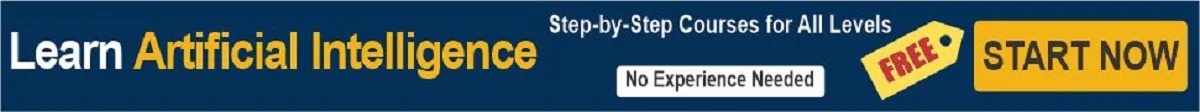Explore The Basics of Google Colab and how It Empowers Beginners and Professionals to Code Seamlessly without Expensive Hardware.
Google Colab is a powerful cloud-based coding platform that has revolutionized the way both beginners and professionals approach coding, data science, and Artificial Intelligence. With Google Colab, anyone can access a rich set of tools and resources without the need for expensive hardware or software installations.
Google Colab: A Game Changer for Beginners and Professionals
One of the standout features of Google Colab is that it allows users to write and run Python code directly in their browser, without worrying about setting up complex environments or managing local resources. This makes it incredibly accessible, especially for those who are new to programming. The basics of Google Colab for beginners are designed to be intuitive and user-friendly, making it an excellent starting point for anyone looking to dive into coding or data science.
Key Benefits of Google Colab:
-
Free Access to Powerful Resources: Google Colab offers free access to high-performance computing resources like Graphics Processing Units (GPUs) and Tensor Processing Units (TPUs), which are typically out of reach for many users. This enables faster computations and efficient handling of large datasets, making it ideal for machine learning and AI projects.
-
No Need for Expensive Hardware: With Google Colab, there’s no need for advanced local hardware to start coding. Everything runs in the cloud, so users can access powerful tools and resources from any device, anywhere.
For those eager to get hands-on experience and start learning, OHSC's Google Colab Free Course is an excellent way to understand the basics of Google Colab for beginners and begin coding without the barriers of costly hardware. Start your journey today with OHSC and unlock your coding potential.
What is Google Colab?
Google Colab, short for "Collaborator," is a cloud-based platform that enables users to write and execute Python code in an interactive environment. It is designed to simplify coding and data science tasks, offering a user-friendly interface that requires no installation, allowing anyone with an internet connection to begin coding right away. Google Colab plays a crucial role in the coding and AI communities by making powerful resources accessible to both beginners and professionals.
Purpose in the Coding and AI Communities
Google Colab’s main purpose is to provide an easily accessible, cloud-based platform where users can perform Python programming, run data science experiments, and build machine learning models. Whether you're working with complex datasets or training deep learning models, Google Colab offers the flexibility to get your work done without being tied to high-performance local hardware.
Google Colab for Python, Data Science, and Machine Learning Projects
-
Python Coding: Colab supports Python, making it ideal for programming in areas such as web development, automation, and AI projects. Users can write, test, and execute Python code directly in the browser, simplifying the coding workflow.
-
Data Science: With integrated support for libraries like NumPy, pandas, and Matplotlib, Google Colab is a powerful tool for data analysis and visualization.
-
Machine Learning: Colab also supports frameworks like TensorFlow and PyTorch, enabling users to build and train machine learning models with ease.
Appeal for Cost-Effective Coding
What makes Google Colab particularly appealing is its ability to provide access to powerful computing resources like GPUs and TPUs without the need for expensive local machines. For those who want to dive into coding, machine learning, or data science, Google Colab makes it possible to code efficiently and cost-effectively.
At OHSC, our Google Colab Free Course allows learners to explore the platform’s capabilities, helping beginners gain practical experience and deepen their understanding of cloud-based coding and AI. This is the perfect starting point for anyone looking to advance their coding journey.
Key Features of Google Colab
Google Colab offers several key features that make it a standout platform for beginners and professionals alike. Its robust capabilities allow users to code and experiment without the need for costly hardware or complex setups. Here are some of the most valuable features:
Free Access to Powerful Resources
-
GPUs and TPUs: Google Colab offers free access to high-performance computational resources, including Graphics Processing Units (GPUs) and Tensor Processing Units (TPUs). These powerful tools are essential for running intensive data science and machine learning tasks, enabling faster computations without the need for expensive hardware.
-
High-Performance Computing: Whether you're training machine learning models or analysing large datasets, the free access to GPUs and TPUs makes Colab an ideal platform for computationally demanding projects.
Collaborative Environment
-
Easy Sharing via Google Drive: Google Colab seamlessly integrates with Google Drive, making it simple to share your notebooks with others. This feature is particularly useful for collaboration, allowing multiple people to work together on a project, track changes, and provide real-time feedback.
-
Real-Time Collaboration: Whether you’re working on a team project or sharing your work with an instructor, Google Colab facilitates easy collaboration and document sharing.
Seamless Integration with Python Libraries
-
AI and Machine Learning: Google Colab integrates effortlessly with popular Python libraries like TensorFlow, PyTorch, and Keras. These libraries are widely used in AI and machine learning projects, enabling users to quickly develop, train, and test models within the platform.
-
Data Science Tools: With built-in support for libraries such as pandas and NumPy, Colab is also an excellent tool for data analysis, visualization, and statistical modeling.
Basics of Google Colab for Beginners
-
No Setup Required: One of the greatest advantages of Google Colab is its simplicity. There’s no need to worry about setting up environments or installing software. Users can start coding immediately, making it an ideal platform for beginners. Our Google Colab Free Course at OHSC is designed to help learners understand the basics of Google Colab, enabling them to dive into coding, machine learning, and AI projects without hassle.
By providing all these features for free, Google Colab empowers users at every level to experiment, collaborate, and innovate without the need for expensive computing resources.
How Google Colab Empowers Beginners and Professionals
Google Colab is a powerful platform that democratizes access to coding and data science resources, removing barriers that often hinder both beginners and professionals. By offering cloud-based resources, Google Colab enables users to focus on coding and experimentation without worrying about hardware limitations.
Removing Barriers to Coding
-
Cloud-Based Resources: Google Colab provides cloud-based computational power, meaning you don’t need expensive hardware to run complex coding tasks. Whether you’re a beginner learning to code or a professional building advanced machine learning models, Google Colab offers an equal playing field with its powerful resources like GPUs and TPUs.
-
Instant Access to Tools: Google Colab eliminates the need for local setups, allowing users to dive straight into their coding projects. This is especially valuable for beginners who might feel overwhelmed by installing libraries or configuring environments on their local machines.
Accessibility for Beginners
-
Simple Start with No Setup: Google Colab’s user-friendly interface allows beginners to begin coding right away. There is no need to worry about setting up Python or machine learning libraries—everything is already integrated. Beginners can simply log in, create a new notebook, and start experimenting with code, making it an excellent entry point for those new to programming or AI.
-
OHSC's Google Colab Free Course: At OHSC, we offer a Google Colab Free Course that provides hands-on experience with the platform. This course is designed to guide beginners through the basics of Google Colab, helping them gain confidence as they learn how to leverage its powerful features for coding and machine learning.
Empowering Professionals with Scalability
-
Ideal for Large Projects: For professionals, Google Colab offers scalability for larger machine learning projects and datasets. With free access to high-performance computing resources, professionals can train models on massive datasets and run complex computations without needing to invest in costly hardware.
-
Efficient for Research and Development: Google Colab’s seamless integration with Python libraries and its collaborative environment make it a perfect tool for professional research and development. Teams can work together in real-time, running sophisticated algorithms and building cutting-edge AI models efficiently.
By offering a no-fuss, cloud-based platform, Google Colab empowers both beginners and professionals to achieve their coding goals. Whether you’re just starting out or advancing your skills in AI and machine learning, Google Colab makes it possible to code without expensive hardware, providing a world of possibilities.
Why Should You Use Google Colab?
Google Colab is a versatile, cloud-based coding platform that benefits both beginners and professionals. Whether you're just starting your coding journey or working on advanced machine learning projects, Google Colab offers features that make it an essential tool for all types of users.
Benefits for Beginners
-
Accessible and User-Friendly: For those new to coding, Google Colab provides an intuitive, easy-to-navigate interface. Beginners can start coding immediately, without the need for complex setups or installations. The platform is designed to be simple, allowing users to focus on learning and experimenting with Python.
-
Cost-Effective: One of the most attractive features for beginners is that Google Colab is completely free. Access to high-performance resources such as GPUs and TPUs—normally expensive—comes at no cost, making it possible for beginners to run complex projects without the need for expensive hardware.
-
Ideal for Experimentation: With its interactive notebooks, Google Colab offers an excellent environment for experimenting with code, testing algorithms, and learning the basics of machine learning or data science. OHSC’s Google Colab Free Course helps beginners get started with hands-on learning, empowering them to develop practical skills.
Benefits for Professionals
-
Scalable and Powerful: For professionals, Google Colab offers high scalability, making it easy to handle larger datasets and build more complex machine learning models. The platform's cloud-based nature means that users can access advanced computational resources without investing in costly hardware.
-
Integrated with Advanced Libraries: Google Colab comes with popular Python libraries such as TensorFlow, PyTorch, and Keras, making it ideal for professionals working on AI or deep learning projects. Its seamless integration with these libraries allows for smooth development and efficient model training.
Potential for Real-World Applications
-
Building AI and Data Science Applications: Google Colab isn’t just a tool for learning—it’s a powerful platform for building real-world applications. Whether you’re developing AI models for a business, conducting research, or working on innovative data science solutions, Google Colab supports the entire workflow from data manipulation to model deployment.
-
OHSC’s Google Colab Free Course: Our Google Colab Free Course is designed to equip you with the practical skills to utilize the platform for building AI and data science projects. With its cloud-based environment and access to powerful resources, Google Colab helps bridge the gap between learning and real-world application.
In summary, Google Colab is a versatile tool that suits both beginners and professionals. For beginners, it provides an accessible, cost-effective platform to learn, experiment, and grow. For professionals, it offers scalability, powerful resources, and seamless integration with advanced libraries, making it an invaluable tool for AI and data science projects. Whether you're just starting or are a seasoned professional, Google Colab has the potential to support your coding journey and help you build impactful applications.
Getting Started with Google Colab
Google Colab is an excellent platform for beginners to start their coding journey, offering a cloud-based environment that requires no setup. Whether you're learning Python, exploring data science, or experimenting with machine learning, getting started with Google Colab is simple and quick.
Step-by-Step Guide for Beginners
-
Sign In to Google Colab:
To get started, you'll need a Google account. Once logged in, go to the Google Colab website and click on the "New Notebook" button. Google Colab will open a new notebook, ready for you to begin coding.
-
Creating a New Notebook:
In Google Colab, a notebook is where you'll write and run your code. You can create multiple notebooks for different projects. To create a new one, simply click "File" > "New Notebook," and a fresh notebook will open, ready for you to begin.
-
Writing Code:
In your new notebook, you can start writing Python code in the code cells. To add a new code cell, click the "+ Code" button. This allows you to write Python code that can be executed directly in the notebook. For example, you can start with basic print statements or more advanced functions and calculations.
-
Running Cells:
After writing your code, run it by pressing the "Play" button on the left side of the cell or using the keyboard shortcut Shift + Enter. This will execute the code and display the output below the cell. Running cells in Google Colab is an intuitive process, allowing you to test and tweak your code easily.
How OHSC’s Google Colab Free Course Can Help
For beginners, Google Colab may seem overwhelming at first, but with OHSC’s Google Colab Free Course, you’ll have a step-by-step guide to help you navigate the platform. Our course is designed to teach you the basics of Google Colab for beginners, providing a solid foundation in using Google Colab for coding, data analysis, and machine learning projects. By enrolling in the course, you'll gain hands-on experience with writing code, running cells, and understanding how to take full advantage of Google Colab's features.
Google Colab is a powerful, accessible platform for beginners looking to explore Python programming and data science. With a user-friendly interface and free access to essential resources like GPUs, it's an excellent place to start your coding journey. And with OHSC's free course, you'll be well on your way to mastering Google Colab and building real-world applications.
FAQs
Why Should You Use Google Colab?
Google Colab is an ideal platform for both beginners and professionals, offering several key benefits:
-
Cost-Effective: Google Colab is free to use, eliminating the need for expensive hardware or software setups.
-
Powerful Resources: Users get access to powerful tools such as GPUs and TPUs, which are essential for large-scale computations, machine learning, and data analysis.
-
User-Friendly: The platform is intuitive and easy to navigate, making it accessible for beginners while still providing the advanced features needed by professionals.
-
Collaboration-Friendly: Google Colab allows for easy sharing and collaboration, making it a great tool for team projects or group learning.
How Do I Start Using Google Colab?
Starting with Google Colab is simple and straightforward:
-
Create a Google Account: Sign up for a Google account if you don’t already have one.
-
Access Google Colab: Visit the Google Colab website (https://colab.research.google.com) and sign in.
-
Start a New Project: Click on “New Notebook” to create a fresh project. You can start writing Python code immediately in the provided code cells.
-
Start Coding: Google Colab is ready for coding right out of the box. You can write Python scripts and experiment with different libraries, including TensorFlow and PyTorch.
Is Google Colab a Good Coding Tool?
Yes, Google Colab is an excellent coding tool for both beginners and professionals:
-
For Beginners: Google Colab makes it easy to start learning Python programming and experimenting with code, with no installation or setup required.
-
For Professionals: With powerful computational resources and integration with popular libraries like TensorFlow and PyTorch, professionals can use Google Colab for more complex projects, especially in data science and machine learning.
How to Use Google Colab for Coding & Machine Learning?
Google Colab offers a range of features for coding and machine learning:
-
Getting Started with ML Models: Beginners can start with simple machine learning models by using built-in libraries like TensorFlow and Scikit-learn. Google Colab makes it easy to experiment with code, run models, and evaluate performance, all without requiring expensive hardware.
-
Advanced Capabilities: Professionals can use Colab for more advanced machine learning tasks, including training deep learning models with large datasets using free access to GPUs and TPUs.
By enrolling in OHSC’s Google Colab Free Course, beginners can gain hands-on experience with the platform, learn the basics of Google Colab for beginners, and start building machine learning models from scratch. The course provides a comprehensive introduction to Google Colab, allowing you to fully understand its features and capabilities while applying your knowledge to real-world AI projects.
Conclusion
Google Colab provides an outstanding solution for coding, data science, and machine learning, offering powerful resources like GPUs and TPUs without the need for expensive hardware. With its cloud-based nature, Google Colab allows users to code and run Python programs seamlessly, making it accessible for both beginners and professionals. The platform’s ease of use, free access to advanced computational tools, and integration with Google Drive make it a perfect environment for experimentation and collaboration.
To truly unlock the potential of Google Colab and gain hands-on experience, OHSC’s Google Colab Free Course is an excellent starting point. The course is designed to help beginners navigate the basics of Google Colab for beginners, providing step-by-step guidance on how to create, write, and execute code on the platform. Whether you're looking to start learning Python or dive into machine learning, this course will equip you with the essential skills needed to succeed in the world of cloud-based coding.
There’s no better time to begin your journey with Google Colab. By enrolling in OHSC’s Google Colab Free Course, you will learn the fundamentals of this powerful platform, enabling you to tackle complex coding tasks and machine learning projects with ease. Don’t miss the opportunity to enhance your coding skills and unlock the full potential of cloud-based coding. Start mastering Google Colab today and begin your path toward success in the world of technology and AI!