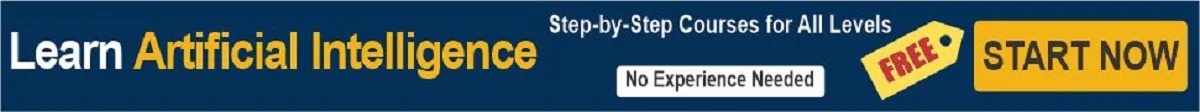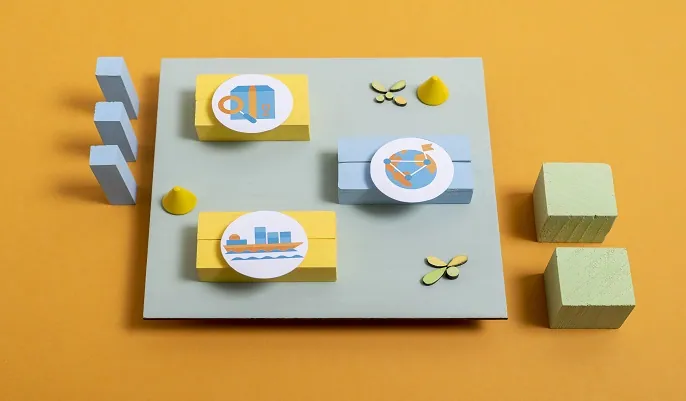A Complete Guide Covering the Lifecycle of AI Models, From Creation to Deployment, Using Google Colab
AI Model Lifecycle with Google Colab
The AI model lifecycle encompasses a series of essential stages, from initial problem definition to the final deployment and monitoring of the model. Each phase is crucial in ensuring that an AI model performs accurately and efficiently in real-world scenarios. The stages of the lifecycle typically include:
-
Problem Definition: Identifying the business problem or task to be solved with AI.
-
Data Collection and Pre-processing: Gathering and preparing data for model training.
-
Model Building: Designing and implementing an AI model.
-
Training: Teaching the model using data.
-
Evaluation and Testing: Assessing model performance and fine-tuning.
-
Deployment: Integrating the model into production environments.
-
Monitoring and Maintenance: Ensuring ongoing performance and updates as needed.
Simplifying the AI Model Lifecycle with Google Colab
Google Colab streamlines this complex AI model lifecycle, making it more accessible for both beginners and experienced professionals. With its cloud-based environment, Google Colab offers a range of tools that support all stages of the lifecycle:
-
Cloud-Based Notebooks: Easily create and run Python code in notebooks that can be accessed from any device, making collaboration simpler.
-
Access to Powerful Resources: Leverage free GPUs and TPUs to speed up the training of AI models, allowing for faster experimentation.
-
Seamless Integration: Integrate with Google Drive and other cloud platforms to manage datasets and share work with team members effortlessly.
The Importance of Using Google Colab for AI Development
For those pursuing AI knowledge through OHSC’s online courses, Google Colab offers an excellent environment for hands-on learning. It simplifies the process of building, training, and deploying AI models, making it an ideal choice for learning AI development. By using Google Colab, students can gain practical experience, collaborate with peers, and work with state-of-the-art tools and technologies, all within a cost-effective and user-friendly platform.
Understanding the AI Model Lifecycle
The AI model lifecycle is a comprehensive process that ensures AI models are built, trained, and deployed effectively to solve real-world problems. This lifecycle consists of several key phases, each of which plays a pivotal role in ensuring the success of the model. Below are the key phases of the AI model lifecycle:
-
Problem Definition: This is the first step where the AI project’s objectives are established. It involves identifying the problem to solve and defining clear goals.
-
Data Collection and Pre-processing: Gathering relevant data is crucial for training the model. The data must be cleaned, transformed, and prepared before it can be used.
-
Model Building and Training: This phase involves choosing the right algorithm, designing the model, and training it using the data collected.
-
Testing and Evaluation: After training, the model is tested for accuracy and performance. Evaluation helps in identifying areas for improvement.
-
Deployment: Once the model is fine-tuned, it’s deployed in a real-world environment to make predictions or automate tasks.
-
Monitoring and Maintenance: After deployment, the model’s performance must be monitored to ensure it continues to function as expected. Periodic updates may be required to keep it relevant.
How Google Colab Supports the AI Model Lifecycle
Google Colab plays a key role in each of these phases by offering an intuitive and powerful cloud-based environment for AI development:
-
Problem Definition and Data Collection: Google Colab makes it easy to access data from Google Drive or external sources, allowing for seamless data collection.
-
Model Building and Training: With support for popular machine learning libraries like TensorFlow and PyTorch, Google Colab allows users to quickly build and train AI models. The platform also offers access to GPUs and TPUs for faster model training.
-
Testing and Deployment: Google Colab allows you to evaluate model performance directly within the notebook. The ability to share and collaborate on models ensures a smooth transition from testing to deployment.
-
Monitoring and Maintenance: Google Colab’s collaborative features enable teams to monitor models and perform necessary updates efficiently.
For students learning AI through OHSC’s online courses, Google Colab provides the tools to navigate the AI model lifecycle in a practical, hands-on way, ensuring a deeper understanding of AI development and deployment.
Problem Definition and Data Collection
The first stage of the AI model lifecycle is crucial for setting the foundation of the project. In this phase, it’s important to identify the problem clearly and gather the right dataset to address it. Proper problem definition ensures that the AI model is aligned with the goals of the project and can deliver meaningful results.
Identifying the Problem
Before you can start building an AI model, it's essential to define the problem you aim to solve. This could range from predicting customer behaviour to identifying medical conditions from images. A well-defined problem helps you choose the appropriate data and model for the task at hand. For example, in OHSC's AI courses, learners are guided to approach AI projects with clear objectives, enabling them to tackle real-world problems efficiently.
Collecting the Right Dataset
Once the problem is defined, you need to collect relevant data. Google Colab makes it easy to access datasets from cloud storage services like Google Drive or external repositories. You can also import data directly from URLs or APIs, streamlining the process of gathering data. The platform’s ability to run Python code and integrate with popular data science libraries helps you to quickly collect and work with datasets, ensuring you're on the right track.
Importance of Data Quality and Pre-Processing
High-quality data is the cornerstone of a successful AI model. Data should be cleaned, normalized, and prepared for training. Pre-processing involves removing errors, handling missing values, and scaling the data appropriately. Google Colab provides tools for data cleaning and visualization, making it easier to spot and fix issues early. By learning these techniques through OHSC's AI courses, students gain the skills necessary to ensure the quality and integrity of their data.
By following a systematic approach to problem definition and data collection, Google Colab ensures that learners can efficiently prepare datasets, setting the stage for successful model development.
Building the AI Model
Once the data has been collected and pre-processed, the next stage in the AI model lifecycle is to build the model itself. This phase is where the magic happens, as you apply machine learning algorithms to your data to solve the defined problem. Google Colab makes this process easier with its user-friendly environment and powerful libraries for AI model development.
Key Libraries and Tools for Building AI Models in Google Colab
Google Colab supports a wide range of libraries and tools that are essential for building AI models. Some of the most commonly used libraries include:
-
TensorFlow: A popular open-source framework for building machine learning models. It is perfect for deep learning projects and is widely used in both research and industry.
-
Keras: A high-level neural networks API, Keras works seamlessly with TensorFlow to build and train deep learning models. It simplifies the process of model creation, making it ideal for beginners.
-
PyTorch: Another widely used framework for building AI models, particularly for research purposes. It offers dynamic computation graphs, making it more flexible for experimentation.
Step-by-Step Guide for Creating an AI Model in Google Colab
Creating an AI model in Google Colab involves several key steps:
-
Import necessary libraries: Begin by importing TensorFlow, Keras, or PyTorch, depending on your preference.
-
Prepare your dataset: Load your cleaned dataset into the Colab environment using Pandas or other libraries.
-
Define the model: Using Keras or TensorFlow, define the structure of your neural network (e.g., layers, activation functions).
-
Compile the model: Specify the optimizer and loss function to use.
-
Train the model: Use the training data to teach the model patterns and improve accuracy.
-
Evaluate the model: Assess the model’s performance using a separate testing dataset.
Importance of Collaboration during Model Creation in Google Colab
Google Colab offers seamless collaboration features that allow multiple users to work on the same notebook simultaneously. Whether you're working as part of a team or collaborating with instructors in OHSC's AI courses, Google Colab makes it easy to share your work in real-time, edit code together, and provide feedback. This collaborative environment accelerates learning and innovation, making it an invaluable tool for AI model creation.
By leveraging Google Colab and the tools available, learners in OHSC’s AI courses can build models efficiently and effectively, preparing them for real-world AI challenges.
Training the AI Model
Once your AI model is built, the next crucial stage is training the model to recognize patterns in the data and make accurate predictions. Google Colab offers a powerful platform for training AI models, providing free access to GPU and TPU resources, which are essential for efficiently handling large datasets and complex models. Let’s explore how to make the most of this stage in the AI Model Lifecycle with Google Colab.
Leveraging Google Colab’s Free GPU and TPU Resources
One of the standout features of Google Colab is its free access to hardware accelerators, namely GPUs (Graphics Processing Units) and TPUs (Tensor Processing Units). These tools significantly speed up the training process, especially for deep learning models that require large amounts of computational power.
-
GPUsare ideal for parallelizing operations, such as training neural networks, and can greatly reduce training time.
-
TPUsare specifically designed for TensorFlow workloads and can handle matrix computations even faster than GPUs.
By taking advantage of these resources, learners in OHSC's AI courses can efficiently train AI models without needing expensive hardware, making the learning process both accessible and cost-effective.
Best Practices for Training AI Models
To optimize your training process, here are a few best practices:
-
Data Pre-processing: Ensure that the dataset is cleaned and properly normalized to improve model accuracy.
-
Hyper parameter Tuning: Adjust parameters like learning rate and batch size to optimize performance.
-
Early Stopping: Monitor model performance during training and stop early if performance plateaus, to avoid over fitting.
Real-Time Collaboration during Training
Another benefit of Google Colab is its real-time collaboration feature. Multiple users can work on the same notebook, offering the chance for immediate feedback and collective problem-solving. Whether working in teams or with instructors, collaboration during training fosters a deeper understanding of the process and accelerates learning, especially for students in OHSC's AI courses.
By utilizing Google Colab’s resources and best practices, students can effectively train their AI models and prepare them for the next phase: deployment.
Evaluating and Tuning the AI Model
Once the model has been trained, it is essential to evaluate its performance and make necessary adjustments to improve accuracy. In this stage of the AI Model Lifecycle with Google Colab, testing and fine-tuning the model play a crucial role in ensuring that it delivers optimal results.
Model Evaluation Techniques Using Google Colab
Google Colab provides a wide range of tools for evaluating machine learning models. After training, it’s essential to assess the model’s performance using metrics such as accuracy, precision, recall, and F1-score. In Google Colab, you can easily run tests to measure the model's performance on a separate test dataset, ensuring it generalizes well to new, unseen data.
-
Cross-validation: A popular technique to evaluate model robustness by splitting the data into several parts and training multiple models.
-
Confusion Matrix: This tool helps visualize the model’s predictions against the true values, helping to spot misclassifications.
Hyper parameter Tuning and Performance Metrics
Hyper parameter tuning is another crucial aspect of improving model performance. Google Colab makes it easy to experiment with various hyper parameters like learning rate, batch size, and the number of layers in neural networks. By systematically adjusting these parameters, you can fine-tune the model to achieve the best results.
-
Grid Search: A technique for trying multiple combinations of hyper parameters to find the optimal set.
-
Random Search: A method that samples random combinations of hyper parameters for efficient tuning.
Using Visualization Tools in Google Colab to Analyse Model Results
Visualization is a powerful tool in model evaluation. Google Colab provides easy integration with libraries like Matplotlib, Seaborn, and TensorBoard, which can help visualize training progress and model performance.
-
Loss and Accuracy Graphs: Track the model’s learning curve to detect over fitting or under fitting.
-
Feature Importance: Visualizing which features have the most influence on the predictions.
By evaluating and fine-tuning the model in Google Colab, students in OHSC's AI courses can gain a deeper understanding of model optimization, setting them up for success in the next phase of deployment.
Deploying the AI Model
The final stage of the AI Model Lifecycle with Google Colab involves deploying the trained and evaluated AI model into a production environment. Effective deployment ensures that the AI model can make real-world predictions and be used by end-users.
Deployment Strategies: Cloud, Edge, and Hybrid Models
There are several strategies for deploying AI models, depending on the project’s requirements:
-
Cloud Deployment: In cloud environments, AI models are hosted on cloud servers like Google Cloud, making them accessible from anywhere. This is ideal for scalable applications.
-
Edge Deployment: For applications that require low latency and real-time processing, deploying models on edge devices like smartphones or IoT devices ensures quicker decision-making.
-
Hybrid Deployment: This approach combines cloud and edge deployment, leveraging both for optimal performance and flexibility.
Each of these deployment strategies can be effectively managed with the tools provided by Google Colab, making it an ideal platform for transitioning models from development to production.
Exporting Models from Google Colab to Google Cloud
Once the model has been trained and tested in Google Colab, it’s time to export it to a production platform. Google Colab makes this process seamless, allowing easy integration with cloud platforms like Google Cloud. Models can be saved in formats such as TensorFlow SavedModel or PyTorch, and then exported using APIs or command-line tools for deployment in cloud environments. Google Cloud provides scalable infrastructure, allowing your AI model to serve thousands of users simultaneously.
The Importance of Version Control during Deployment
Version control is crucial in deployment, as it ensures the model’s updates are properly managed and deployed in a consistent manner. Tools like GitHub can be used to track code changes and model versions, ensuring that all modifications are documented and easily reversible. This also allows for smooth collaboration among team members, which is essential when deploying AI models in production environments.
By exploring Google Colab for deployment, OHSC's AI courses provide students with the practical skills necessary to take their AI models from development to real-world applications.
Monitoring and Maintenance
Once the AI model has been deployed, it is essential to monitor its performance and ensure that it continues to meet the required standards. Monitoring helps identify any issues or degradation in performance, ensuring that the model remains effective in real-world applications.
Importance of Monitoring the Deployed Model
-
Ongoing Performance Assessment: AI models can be affected by changes in data patterns or environmental factors over time. Regular monitoring helps detect any drifts in data, ensuring the model maintains its accuracy and reliability.
-
Real-time Insights: Monitoring tools provide real-time feedback on how the model is performing, which allows for quick adjustments to ensure it performs as expected.
Techniques for Retraining Models and Refining Them Based on New Data
-
Continuous Learning: As new data becomes available, retraining the AI model helps it adapt to new trends or changes in behaviour. By continually updating the model, its predictions remain relevant and accurate.
-
Data Labelling and Annotation: When new data is collected, it must be labelled appropriately. Regularly labelling new data for retraining ensures that the model stays aligned with its intended purpose.
How Google Colab Can Be Used for Ongoing Maintenance
-
Google Colab for Model Updates: Google Colab makes it easy to fine-tune and retrain models as new data becomes available. With the free access to GPUs and TPUs, developers can efficiently perform model updates and improvements without the need for expensive hardware.
-
Collaborative Maintenance: Google Colab’s cloud-based environment makes collaboration seamless, allowing teams to work together on monitoring and refining the model. This collaboration is crucial when addressing performance issues and making continuous improvements.
Through OHSC’s AI courses, students gain the expertise needed to implement effective monitoring and maintenance practices for AI models, ensuring that they continue to deliver optimal results long after deployment.
FAQs Section
What is the AI Lifecycle?
The AI lifecycle refers to the stages that an AI model goes through, from conceptualization to deployment and maintenance. These stages typically include:
-
Problem definition: Identifying the objective of the AI model.
-
Data collection and preparation: Gathering and pre-processing relevant data.
-
Model creation and training: Building and training the model using suitable algorithms and tools.
-
Testing and evaluation: Ensuring that the model works as expected.
-
Deployment and monitoring: Launching the model for real-world use and continuously monitoring its performance. Managing each phase efficiently is crucial for the successful deployment of AI systems. Google Colab can streamline these processes, making it easier for developers to build, test, and deploy AI models.
What is the AI Model Cycle?
The AI Model Cycle refers to the iterative process that a machine learning model undergoes, starting from data collection and feature engineering to training, testing, and deployment. Once the model is deployed, it enters the monitoring and maintenance phase, where it may require updates or retraining based on new data. Google Colab plays a key role throughout this cycle, especially during data collection, model building, and training stages, offering free access to powerful computing resources like GPUs and TPUs.
Can I Deploy a Multimodal LLM AI Model in the Cloud?
Yes, cloud platforms can efficiently deploy complex AI models like multimodal LLMs (Large Language Models), which combine multiple types of data (e.g., text, images, audio). Google Colab helps facilitate this by providing a collaborative environment for model training and exporting models to cloud platforms like Google Cloud for deployment.
Why is Managing the AI Lifecycle Important?
Managing the AI lifecycle ensures that models are well-optimized, scalable, and capable of performing accurately over time. It helps in making adjustments to the model, such as fine-tuning or retraining, when new data is introduced or performance issues arise. This is essential for maintaining the effectiveness of AI systems.
What is the Final Stage of the AI Model Cycle?
The final stage of the AI Model Cycle is the deployment and monitoring phase. After the model is deployed, ongoing monitoring is required to assess its real-time performance and make necessary adjustments to ensure it remains effective.
How Does ModelOps Support the AI Model Lifecycle?
ModelOps is a set of practices designed to manage and optimize the AI model lifecycle post-deployment. It supports the monitoring, versioning, and continuous integration of models, ensuring that they perform efficiently and adapt to evolving data. Using Google Colab alongside ModelOps enhances the collaboration and scalability of AI model management.
Explore the AI lifecycle in-depth through OHSC’s AI courses, where you’ll learn how to build, manage, and deploy AI models effectively, using Google Colab as an essential tool throughout the process.
Conclusion
The AI Model Lifecycle with Google Colab is a comprehensive process that guides AI practitioners from problem definition to model deployment and ongoing maintenance. Google Colab simplifies this journey by providing a cloud-based environment that integrates seamlessly with popular libraries and tools such as TensorFlow, Keras, and PyTorch. By leveraging Google Colab’s powerful resources—free access to GPUs and TPUs—developers can build, train, test, and deploy AI models with ease.
From initial data collection to model evaluation and refinement, Google Colab makes it possible to streamline each stage of the AI Model Lifecycle, offering both flexibility and collaboration opportunities. This makes it a perfect tool for both novice and advanced learners, helping to enhance their understanding and practical skills in AI development.
At OHSC, we provide students with the opportunity to learn AI development hands-on using Google Colab. Our AI courses are designed to equip you with the knowledge and skills needed to navigate the entire AI Model Lifecycle, from data preparation to deployment. By taking part in these courses, you will gain practical experience in using Google Colab to build real-world AI models, a crucial step in advancing your AI career.
Ready to dive into the world of AI? Start creating, training, and deploying your own AI models with Google Colab today. With OHSC’s expertly designed courses, you’ll gain the experience you need to excel in the AI field and take your skills to the next level. Enrol now and begin mastering the AI Model Lifecycle with Google Colab!